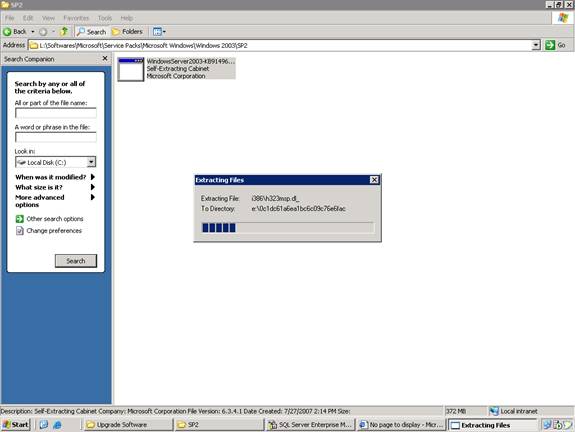Project Server 2003 migration to ProjectServer 2007 error

Hello TehyV buddies!
I am having some problem with project server. I have tried to import a project that I have created from project server 2003 to project server 2010. When I was about to use P12 an error suddenly pops out in a command prompt window. The error is this:
PWA Migration: Setup views to Project Server 2003 – Failed
Here are the log file details of this error:
Err1 = 37000 Err2 = [Microsoft][ODBC SQL Server Drive][SQL Server] could not find server ‘server name’ in sys.servers. Verify that the correct server name was specified. If necessary, execute the sp_addlinkedserver to add the server. Migration finished with an error return code 80004005. Running the –verify switch completed successfully but running the actual migration failed.
I think the problem is due to FQDN or DNS which is alias for SQL server in the P12 configuration. Can anyone help me solve this problem? I am troubled by the error prompted to me by this program. Thank you!