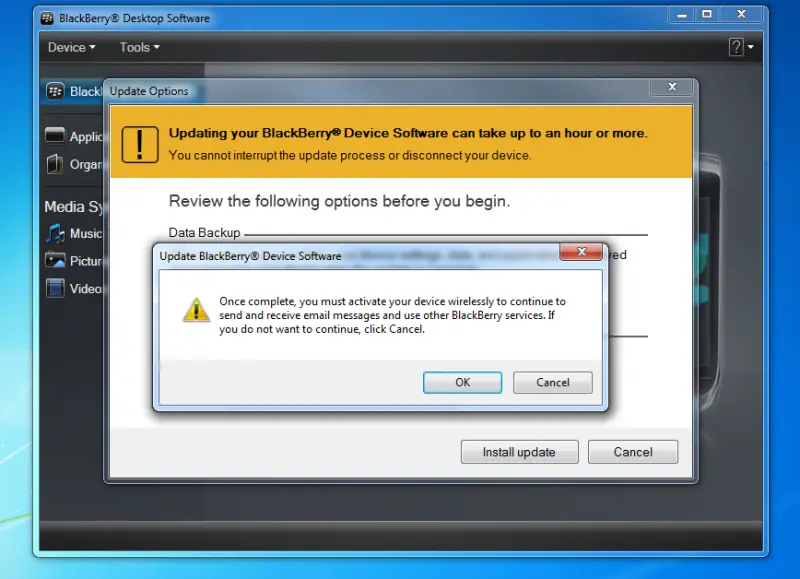Hello ,
When I try to install Blackberry School software on my desktop , the following error has occurred . How can this be solved ?
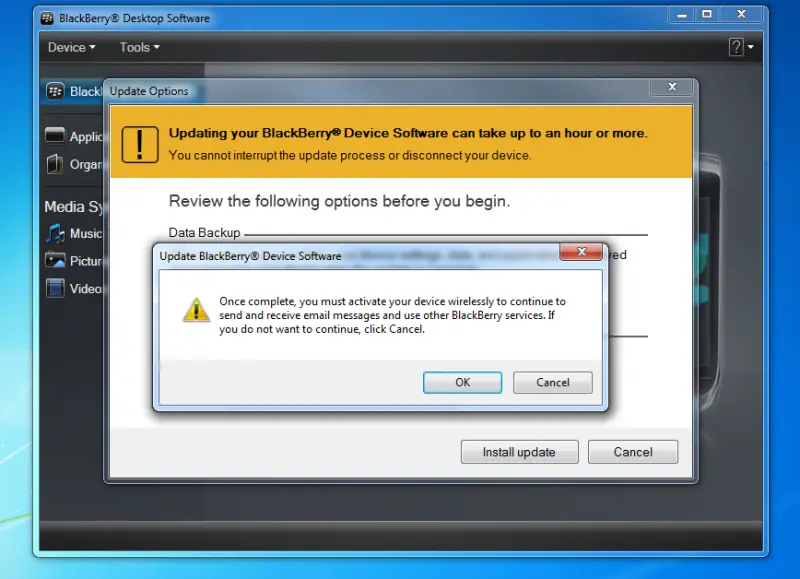
Error message:
Once complete , you must activate your device wirelessly to continue to send and receive email messages and use other Blackberry service . If you do not want to continue , click Cancel.
Blackberry School software getting installation error

Hello Matthew,
The error you are getting when you are installing the Blackberry Desktop Software simply implies that you will need to re-register your Host Routing Table when you are done with the installation. After that you can safely proceed. When you are done, you will need to do the following:
-
Go to Options and then choose Advanced Options,
-
Next you will need to select Host Routing Table and then press Menu
-
Choose Register Now.
Also, you will need to check if you have got a password on the device. In case you have then you will need to enter it. After that you can safely disconnect the device.
Regards,
Carl
Blackberry School software getting installation error

Dear User,
You should register our product. Normally you don’t need to do anything. When you are done you just have to enjoy it.
But however if you want to register you can go to options /advanced options / host routing table, and press menu, and select Register Now.
Thank you
Blackberry School software getting installation error

I don’t think that’s an error. The BlackBerry Desktop Software only wants to inform you that you need to activate your device wirelessly once the update is complete. This is necessary because you are updating your phone’s firmware. Just click “OK” to dismiss the dialog and then click “Install update” to begin updating your BlackBerry Smartphone.
To avoid any problems during the update, download the latest BlackBerry Desktop Software for your device. If your phone is running on the latest BlackBerry 10 operating system, download the BlackBerry Link instead. The BlackBerry Desktop Software is for BlackBerry with BlackBerry 7.1 operating system and earlier.