AutoCAD VBA stops functioning when installing MS Office 2010

Hello,
I currently installed Office 2010 with AutoCAD but when I attempted to install Office 2010, the VBA enabler stopped functioning in AutoCAD 2011. The error displayed showing “AutoCAD VBA is not currently installed”.
I have tried to uninstall and reinstall the VBA enabler but the same problem appeared. I am using Windows 7 Operating System x64 with AutoCAD 2011 and MS Office 2010 x86.
I want some suggestion. Thanks in advance.
Error Image:
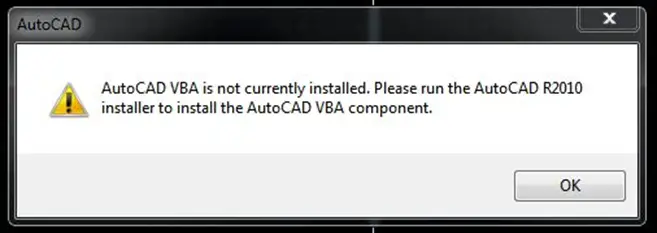
Error Message:
AutoCAD
AutoCAD VBA is not currently installed. Please run the AutoCAD R2010 installer to install the AutoCAD VBA component.












