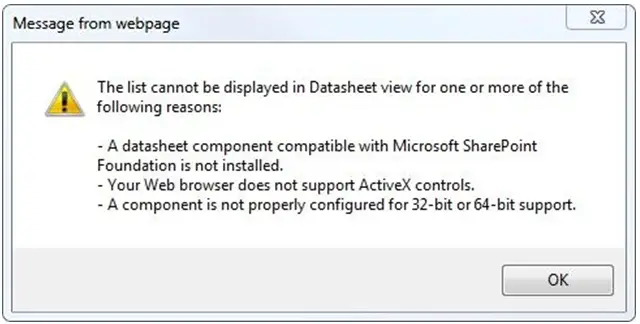Hello,
Yesterday, I was trying to change my view from standard view to Datasheet view while working with SharePoint 2010 but I received the following error message.
I searched for the solution but could not find any resolution.
I need your help to fix this issue as soon as possible.
Thanks for any assistance.
Error Image:
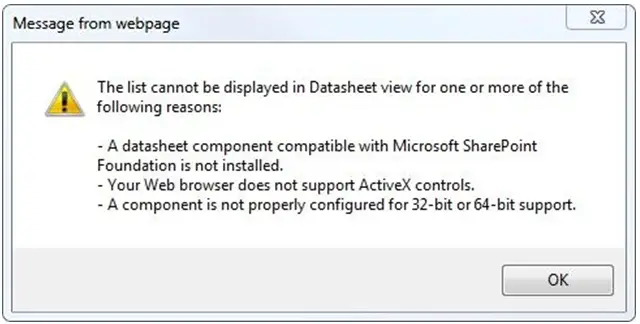
Error Message:
Message from webpage
The list cannot be displayed in Datasheet view for one or more of the following reasons:
-
A datasheet component compatible with Microsoft SharePoint Foundation is not installed.
-
Your Web browser does not support ActiveX controls.
-
A component is not properly configured for 32-bit or 64-bit support.
Office 2010 64-bit and SharePoint 2010 Datasheet View error

Hi Ruth,
The error indicates that a component is required to display the Datasheet View.
You will need to install any of the Microsoft Office Clients on the server. Additionally, you will also need to install a 32 bit version of the Microsoft Office System Driver in the same location where IE is installed.
The Active X control too needs a 32 bit version as it does not support 64 bit version of Office.
Office 2010 64-bit and SharePoint 2010 Datasheet View error

Ruth,
As it suggests in the error message, there are three possibilities for the same.
1. A component of Microsoft Sharepoint is not installed. In that case, you need to install it. The best solution for this case is to look for the component, but it is very unlikely that you will find it, hence, you need to if possible install Microsoft Sharepoint from a valid source.
2. Your Web Browser does not have ActiveX. Hence you need to install it. You can do that by visiting the following page. Depending on the Browser you use, you can try out the various versions available.
3. It might have happened that you have installed the wrong version. Hence you need to check out what is the coding of your PC, means is it 32 bit or 64 bit as software for the 32 bit will not run on 64 bit and vice versa.
Office 2010 64-bit and SharePoint 2010 Datasheet View error

Hello Ruth,
My recommendation is visit this Techyv post "The list cannot be displayed in Datashee" there you will get more information about your problem.