Studio Compiler and source SDk shows an while utilizing fileStream

I have a general difficulty with studio Compiler and source SDk while utilizing fileSteam for the game.
Can anyone help me to solve this problem?
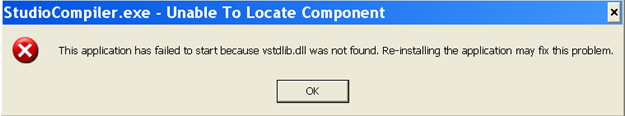
This application has failed to start because vstdlib.dll was not found. Reinstalling the application may fix this problem.












