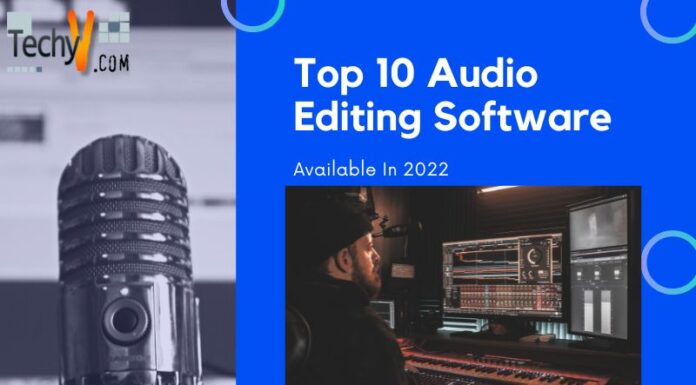Top 5 Screen Capture software
Screen Capturing Software applications are extremely useful resources for all web developers and designers. Such programs are useful in capturing an image or images of certain visible screens from your computer monitor whether it is the web or desktop. Screen capturing applications provides these developers with better features and functionality, this is the reason why they are extremely popular as it makes their job much faster, easier and convenient.

Some of the best screen capture software applications can be accessed without any charges and the trail versions can be easily downloaded. However, if you happen to purchase these kinds of applications, they are exceptionally useful while they are in their toolbox.
- Gadwin Print Screen: It is an exceptional screen capturing application that is useful in capturing screens and then sending the screen shots to an image editor application. Gadwin Print Screen can also be utilized for taking screenshots. It has a feature which sends the screen shots directly to the image editor program which makes the work easy and convenient. You can easily edit whatever you need and it is a very user-friendly application.
- ScreenGrab: This is an application that works as a Firefox Plug-in to capture all kinds of screen shots. The best feature of this application is that it can capture the screen shot of the entire page. This is a feature that is not supported by most of the screen capturing software as they can only capture a specific area that is visible on the screen. ScreenGrab makes it extremely easy if you are considering capture a full-page screen shot. Other than that, you can have screen shots of specific areas. It is a one-stop application for all the screen-capturing needs you may have. The application is free to download and is easily available over the Internet.
- Jing: It is one of the other screen capturing software applications that are available for free. Besides capturing screen shots, the program can even record your screen leading to creation of videos. One other feature associated with this application is that it offers extremely easy and convenient options to share all the screen recordings. Thus, if you are looking out for such an application that is useful for capturing both screen shots and recording the images then Jing is the right and perfect choice.
- PhotoScape: a screen capturing software that can also be used as a photo editor. It is extremely fun to make use of this program as it is useful for adding interesting and appealing effects to your photo that you can save in a gif. Another outstanding feature associated with this application is that it can also capture screen shots. Thus, you can have screenshots and then edit them right away with PhotoScape.
- FastStone Image Viewer: This application individually supports a screen capturing, editing, and image viewer. It is an incorporated image management tool and performs versatile and flexible screen capturing features. This application is easy to make use of and also available for download for free.