MindGenius cannot start because your license has been moved or deleted.

I am exercising MindGenius and it was certifiable. However at the present day while I am attempting to begin MindGenius. I received a licensing error message. What is this and how I can remove this error please help me?
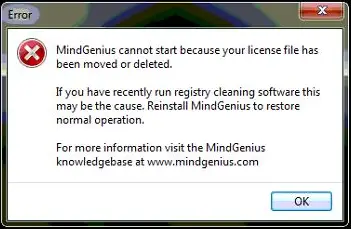
MindGenius cannot start because your license has been moved or deleted.
If you have recently run registry cleaning software this may be the cause. Reinstall MindGenius to restore normal operation.
For more information visit the MindGenius knowledgebase at www.mindgenius.com
OK











