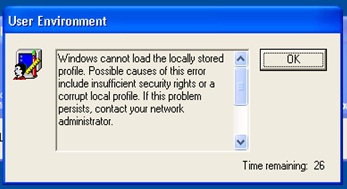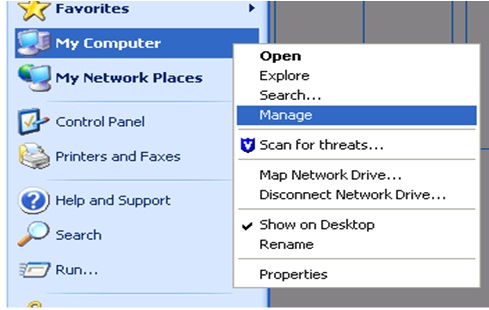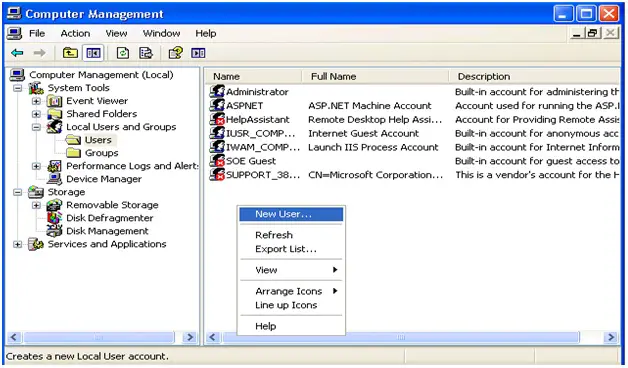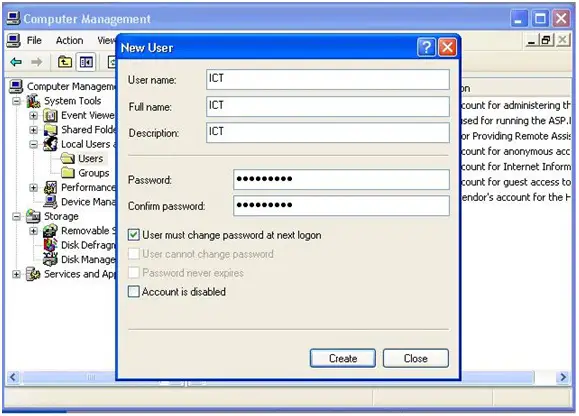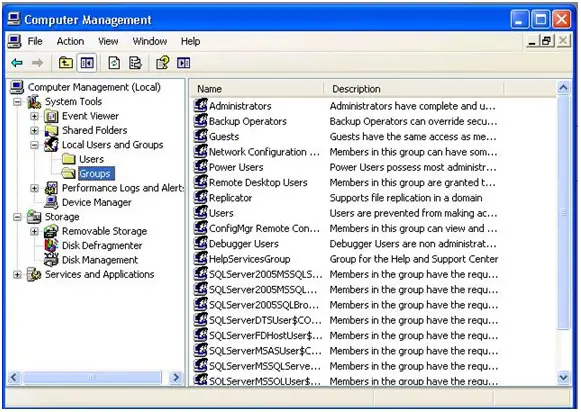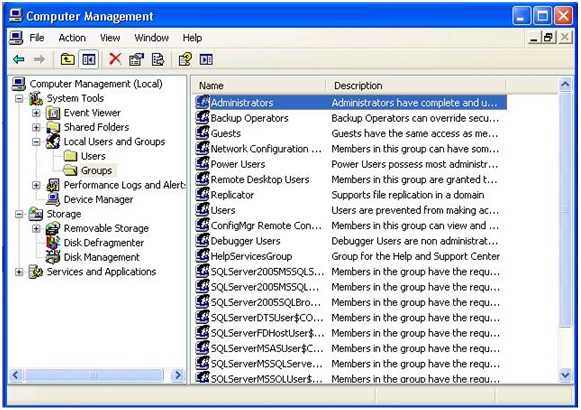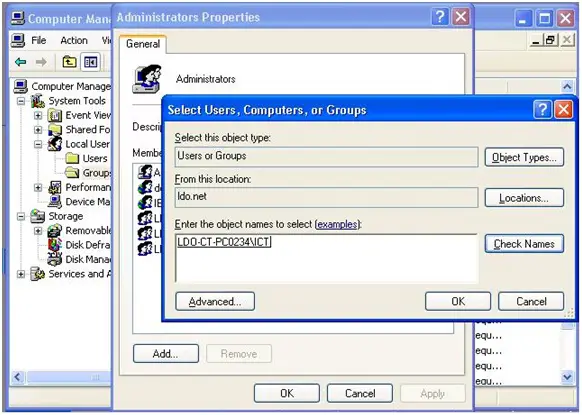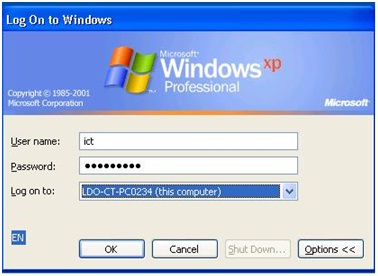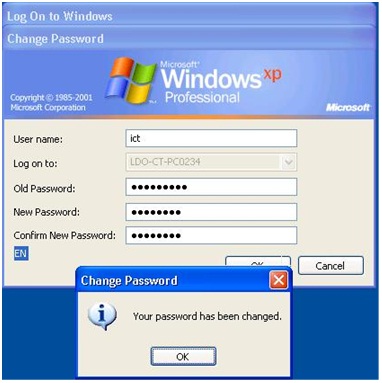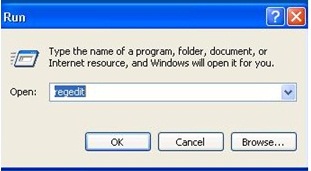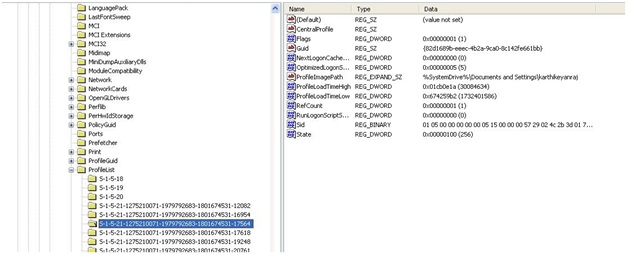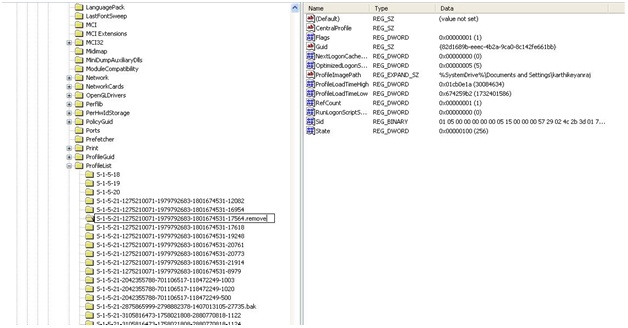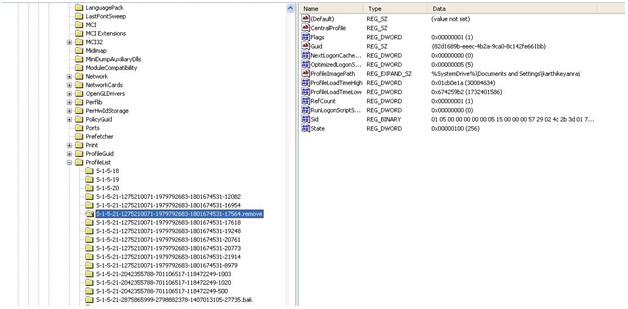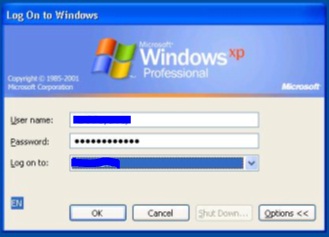Hi,
When I log into domain, the below mentioned error message is sowing up.
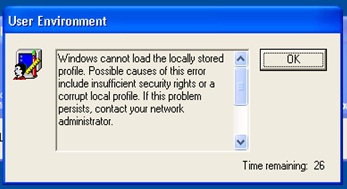
User Environment
Windows cannot load the locally stored profile. Possible causes of this error include insufficient security sights or a corrupt local profile. If this problem persists, contact your network administrator.
Please help me to get out of this problem.
Thanks in advance.
User environment error while login to domain

Follow the below steps to overcome the issue.
Log in back to development domain and create a local admin user as mentioned below
Right click My Computer > Click on manage
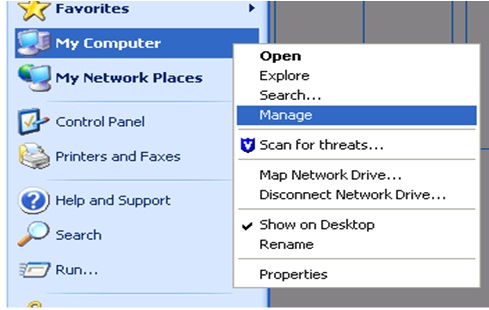
In Computer Management window, click on Local Users and Groups and click users folder. Right click in the right pane and select New User.
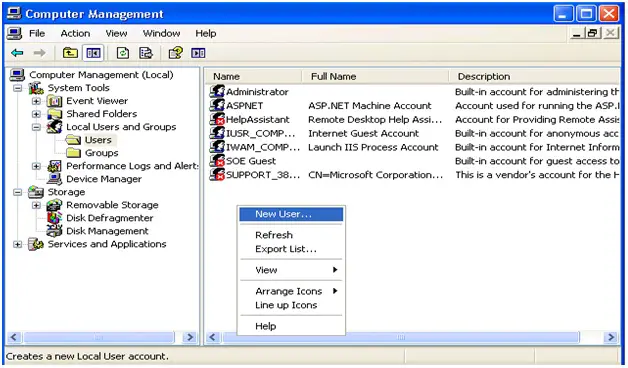
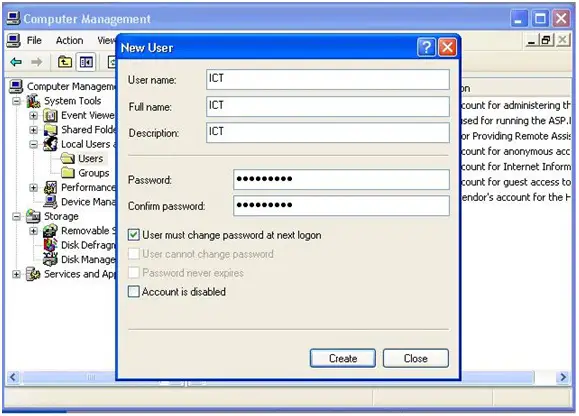
Create a local user named ICT as shown in the above screen. Add the user in Administrators Groups as shown in the below screen.
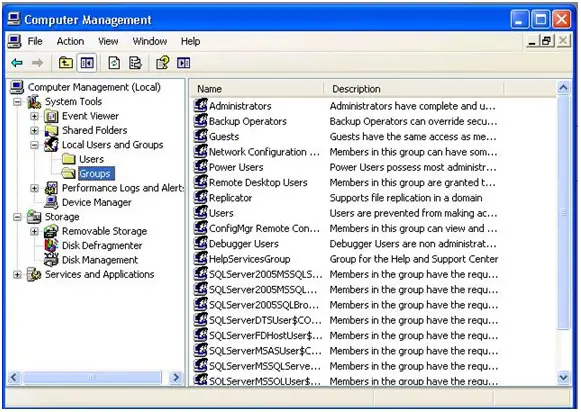
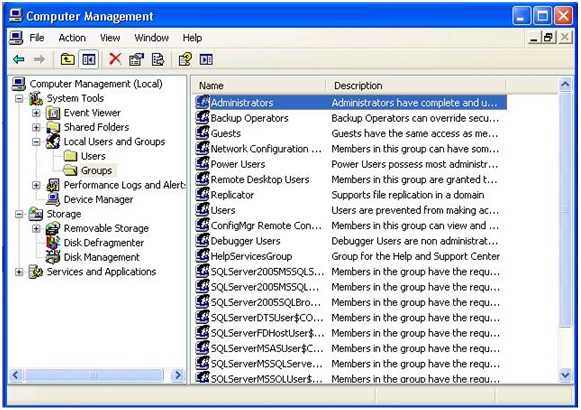
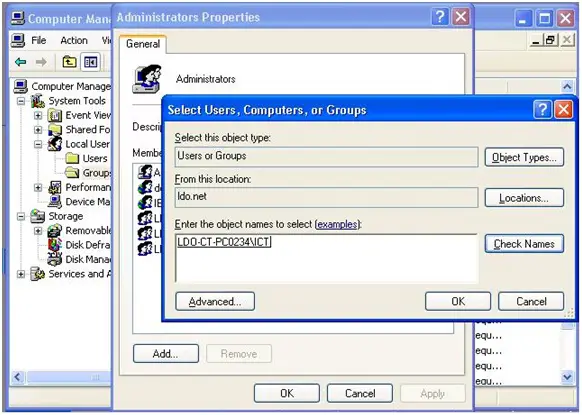
After adding the created user in Administrators Group. Log off from the machine and log in to the machine with the created new user login.
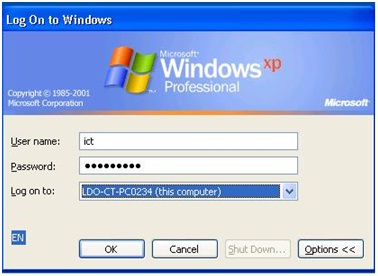

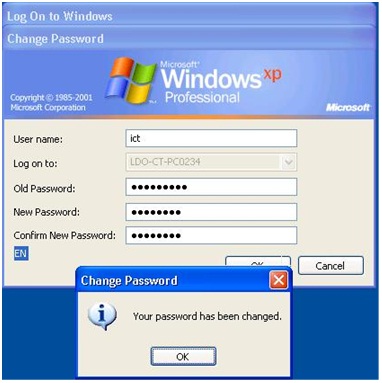
After logging into the New login which is created. Click on Start > Run

Open registry editor by typing the command regedit.
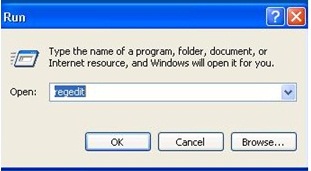
Navigate to the following registry key Hkey_Local_Machine > Software > Microsoft > Windows NT > Currentversion > ProfileList

Select the profileList key which shows your User Name in the ProfileImagePath Value in the right side pane and rename the registry key as shown below in the Screens.
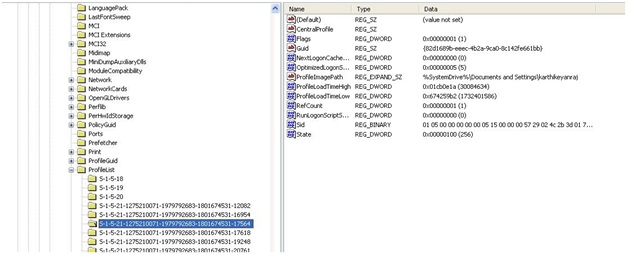
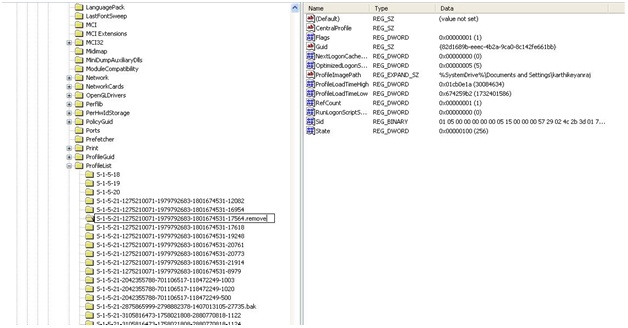
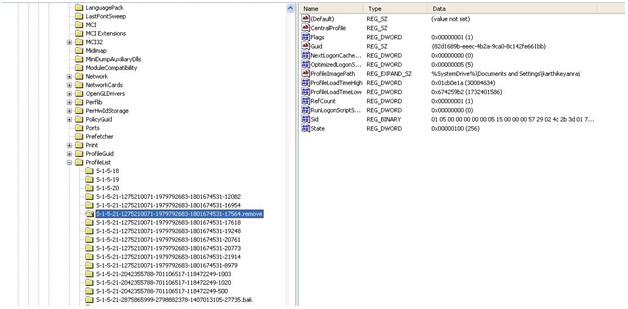
After renaming the Profile, Exit from Registry editor and restart the system. Then login to your domain with your User Name.
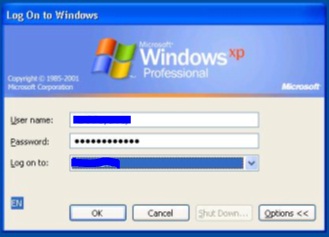
It should load your Profile Settings without any error now.