Getting Error at the time of initializing Outlook 2007

Getting Error at the time of initializing Outlook 2007: The Add-in "Outlook Scan" could not be loaded.
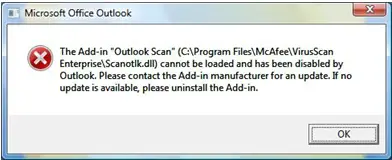
Microsoft Office Outlook
The Add-in Outlook Scan (C:Program FilesNetwork AssociatesVirusScanscanemal.dll) cannot be loaded and has been disabled by Outlook. Please contact the Add-in manufacturer for an update. If no update is available please uninstall the Add-in.
OK
What should I do now? What are the causes for this error so that I will avoid doing that next time? Please help as soon as possible.












