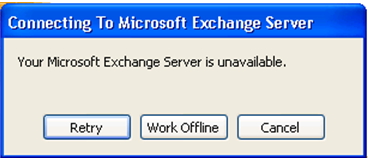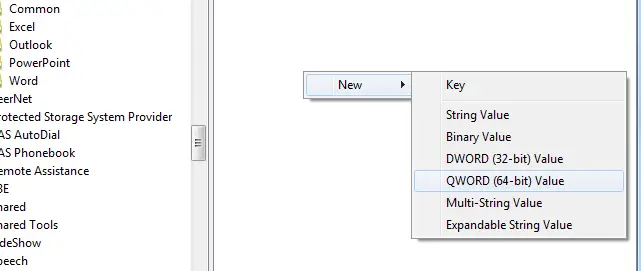Why Exchange Server is Unavailable in Outlook 2007/2010?
At the time I attempted to link Microsoft Outlook 2007 or 2010 to Microsoft Exchange Server, I see the 'exchange server unavailable' error.
Connecting To Microsoft Exchange Server
Your Microsoft Exchange Server is unavailable.
Why this?
Why Exchange Server is Unavailable in Outlook?

Hi there Robet C Abbott
If the default gateway is not configured in outlook client computer this problem will occur. So to solve this problem there are two ways.
1st – manual way
2nd – automatic way
1st Method (manual) for outlook 2007
Step 1 – Click Start > Run > type regedit and hit enter and open regedit editor
Step 2 – Locate the following path
HKEY_CURRENT_USERSoftwareMicrosoftOffice12.0OutlookRPC
Step 3 – On the right hand side click right mouse button > New > DWORD Value
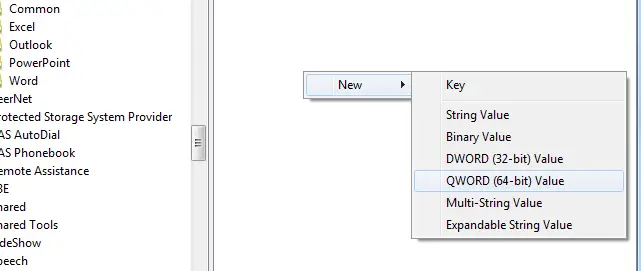
Step 4 – Give the name as “DefConnectOpts” and hit enter
Step 5 – Set the value to “0” in value data box the click modify
Step 6 – Exit the regedit editor
Note – if it is for outlook 2010 you need to use this path
HKEY_CURRENT_USERSoftwareMicrosoftOffice14.0OutlookRPC
2nd method
Download this software which provided from Microsoft for overcome this issue
How to use? Download it > install > run the program > done
Hope these answers helps you
Taylor B Campos
Thank You..!!