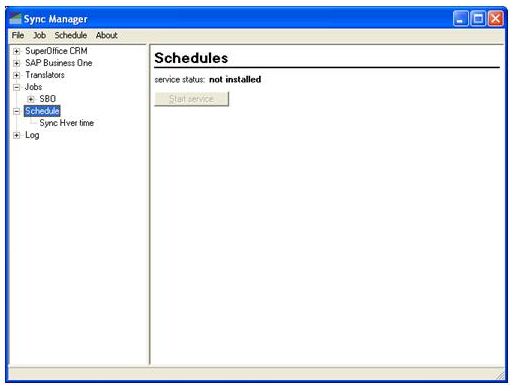Supper office Sync Manager is not working.

Hi,
I am facing problem with my supper office. Sync manager of supper office is not working and this software is displaying the following message.
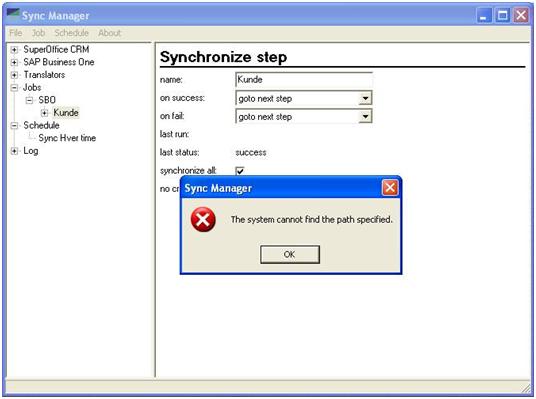
Error message: The system cannot find the path specified.