HP Color LaserJet 2600n Spooler subsystem app error message

AS I am trying to install the software for my HP Color LaserJet 2600n. It is getting an error which says, spooler subsystem app error. Why am i seeing this error? And how do I solve it?
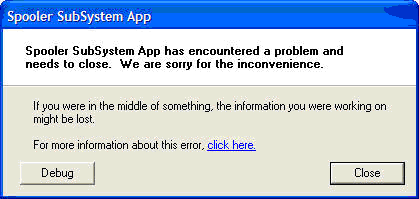
Spooler Subsystem App
Spooler Subsystem App has encountered a problem and needs to close. We are sorry for the inconvenience.
If you were in middle of something, the information you were working on might be lost.











