SQL Server Database Services Feature State Failed on building SQL 2012 Cluster

During building SQL Server 2012 cluster I have got the following error message. I have no idea why this is happening?
I need help. Please post comment if you have any information regarding this.
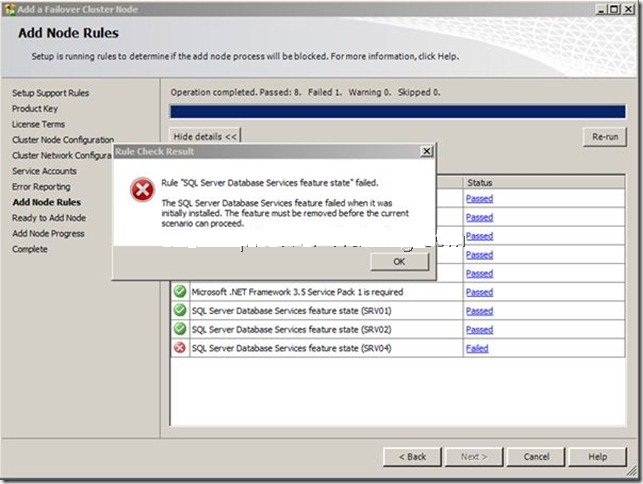
The SQL Server database Services feature failed when it was initially installed. The feature must be removed before the current scenario can proceed.












