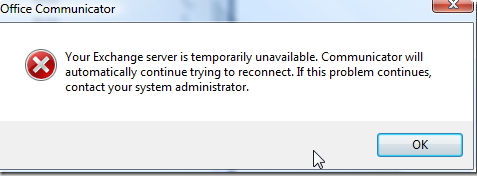I installed Microsoft Office 2010 Beta, and then I found that it does not integrate well with Communicator 2007 R2 and the Live Meeting Add-in does not work either. The error message says,
” Your Exchange server is temporarily unavailable. Communicator will automatically continue trying to reconnect. If this problem continues, contact your system administrator.”
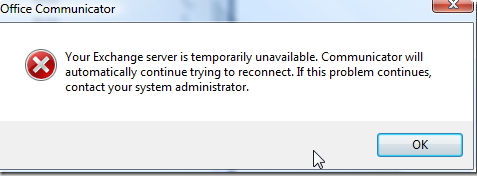
Outlook 2010 Beta integration with Communicator 2007 R2

Hello,
Generally this means that the client is unable to find the OCS server. There are 2 things that you can try:
1) If your client is set with "automatically sign in" please make sure you have all the correct DNS entries with your DNS server
2) If your client is set with "manual config" please make sure that you have put the servername and correct port, e.g. ocspool.company.com:443
Hope this helps!
Thanks.
Outlook 2010 Beta integration with Communicator 2007 R2

Hi there Joseph E Ahart,
If the default gateway is not configured in outlook client computer this problem will occur. So to solve this problem there are two ways.
1st – Manual way
2nd – Automatic way
1st Method (manual) for outlook 2007
Step 1 – Click Start > Run > type regedit and hit enter and open regedit editor
Step 2 – Locate the following path
HKEY_CURRENT_USERSoftwareMicrosoftOffice12.0OutlookRPC
Step 3 – On the right hand side click right mouse button > New > DWORD Value
Step 4 – Give the name as “DefConnectOpts” and hit enter
Step 5 – Set the value to “0” in value data box the click modify
Step 6 – Exit the regedit editor
Note – If it is for outlook 2010 you need to use this path
HKEY_CURRENT_USERSoftwareMicrosoftOffice14.0OutlookRPC
2nd method
Download this software which provided from Microsoft for overcome this issue
How to use? Download it > install > run the program > done
Hope these answers helps you.
Taylor B Campos
Thank You..!!