Graphisoft upgrade error on Mac OS

I was trying to upgrade Graphisoft on my MAC OS 10.6. But I think something is wrong with my MAC cause it does not get the update and displays the following message.
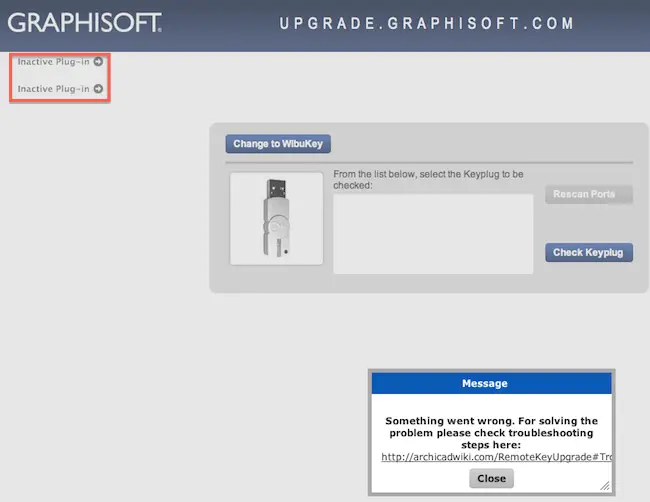
Message: Something went wrong. For solving the problem please check troubleshooting. Steps here
Http://archicadwiki.com/RemoteKeyUpgrade#












