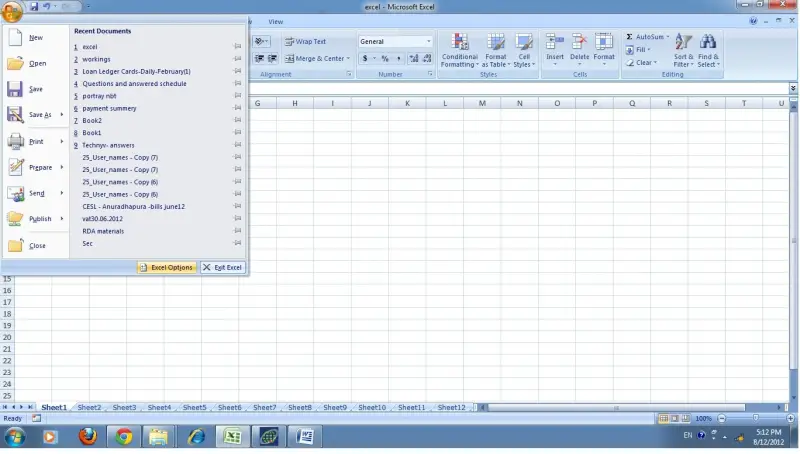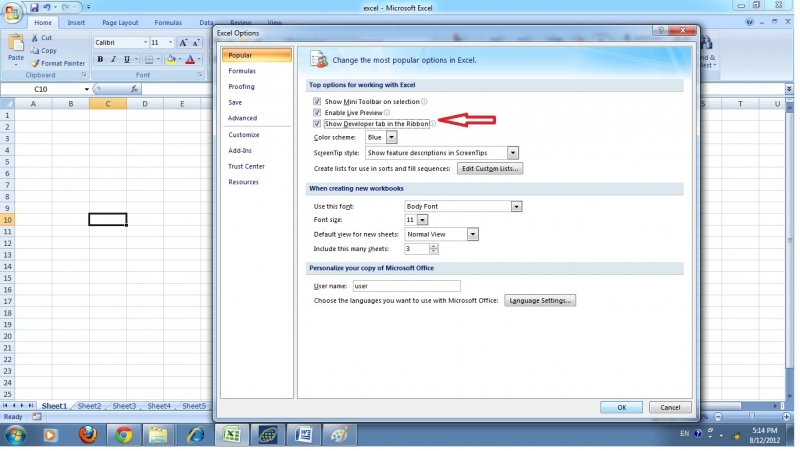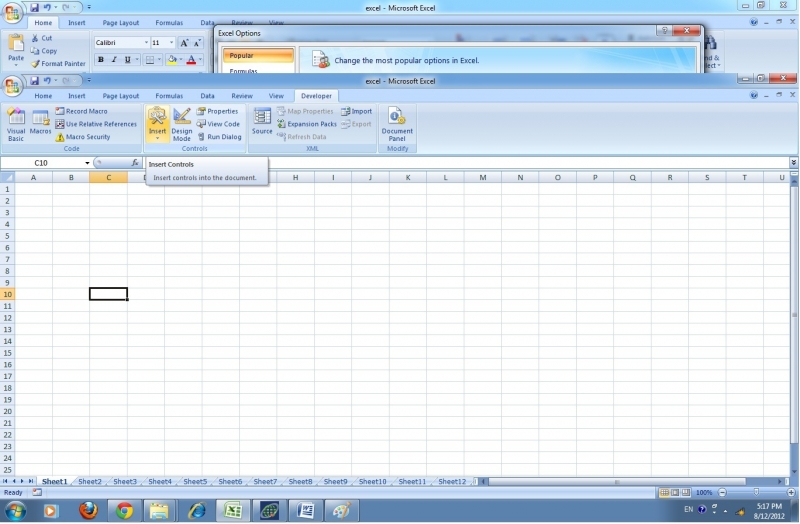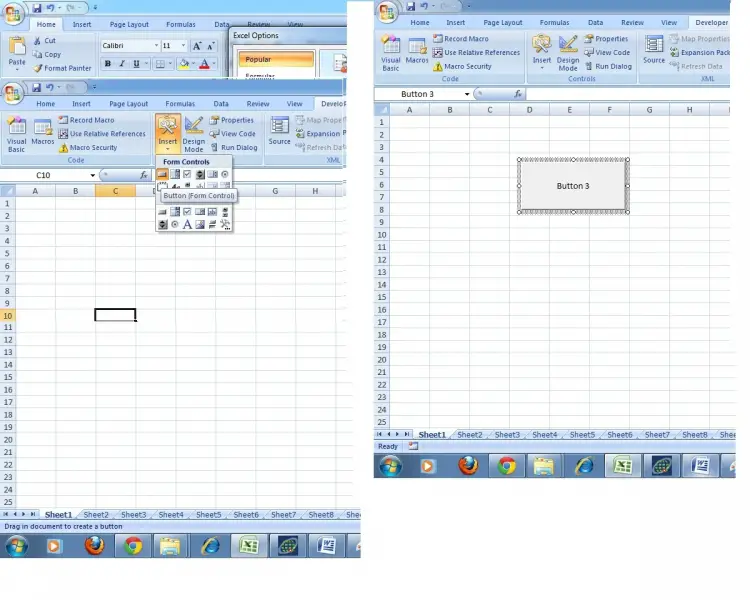I want to insert a check box to assign a macro.

I would like to know something about macro in Microsoft excel. I have heard that check boxes can create in excel and assign a macro. Can someone explain me how to insert a check box to assign a macro?