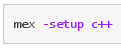How to see whether the installed Matlab supports C program compiling? If I have installed Microsoft visual studio, does it mean that I already have a C compiler on my PC? How to link the C compiler in PC to Matlab so that the scripts can be written in C. Actually run programs written in C to run and perform along with Matlab. How to add C files to compile in Matlab window? How to view the results? What are the advanced ways of performing C and CPP compilation in Matlab? Guide to tutorials are welcome
New Matlab user C compiler CPP compiler usage

Yes, you’re right. Microsoft Visual Studio includes a C compiler that can be used to build a basic C program or a Windows API application. The Visual C++ compiler, by default, handles all files with “.c” extension as C source code while files with “.cpp” extension as C++ source code.
To disable this behavior and force the compiler to handle all files as C regardless of its extension, use the compiler option without quotes “/Tc”. You don’t have to add C source files to compile with MATLAB because MATLAB selects its default compiler for C++ source codes and a default compiler for C source codes.
If you only have one version of Microsoft Visual Studio on your computer, it will be selected automatically as the default compiler. On the other hand, if you have several versions of Microsoft Visual Studio installed on your computer, you need to check which C++ compiler is selected as default. To check, type:
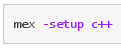
It will reply with something like “MEX configured to use 'Microsoft Visual C++ 2012' for C++ language compilation.” This means the MATLAB default C compiler is Microsoft Visual C++ 2012. Aside from this, MATLAB will also display links to other C++ compilers installed on the system. If you want to change the default C compiler, click on one of the links, like “Microsoft Visual C++ 2010”.