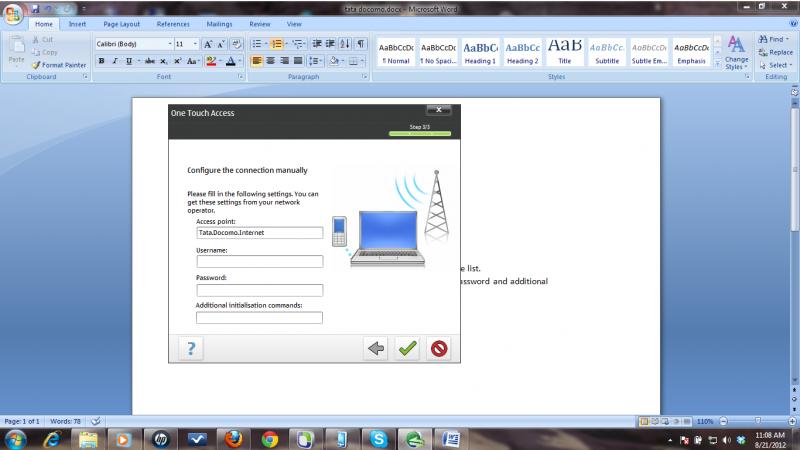How to connect tata docomo via pc suite with data cable?

Hello all,
HOW TO CONNECT TATA DOCOMO VIA PC SUITE WITH DATA CABLE? Connecting, but I am unable to open web pages. Shows 105 error connecting with PC suite via data cable.
Waiting to hear your views.
Thanks.