Error on Software Update Tool device not configure

Hi,
I use Software Update Tool but failed to update it. What do "error device not configure" mean? Can somebody help me fix this problem? It looks like i encountered a lot of errors.
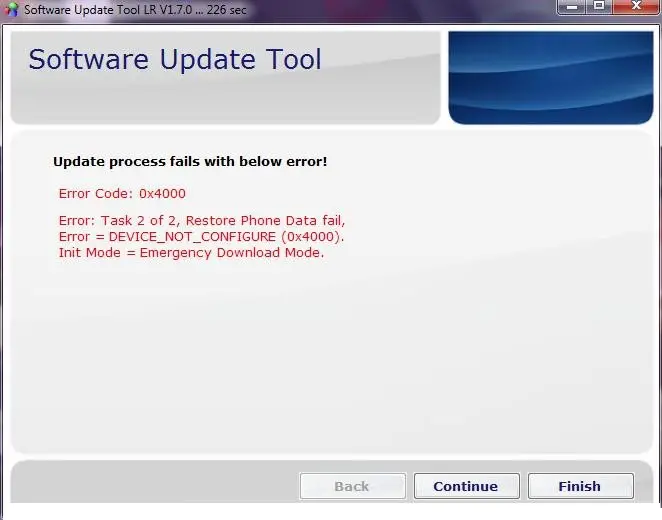
Software Update Tool LRV1.7.O226s
Software Update Tool
Update process fails with below error’
Error Code: 0x4000
Error: Task 2 of 2, Restore Phone Data fail, Error = DEVICE_NOT_CONFIGURE (0x4000). mit Mode = Emergency Download Mode.












