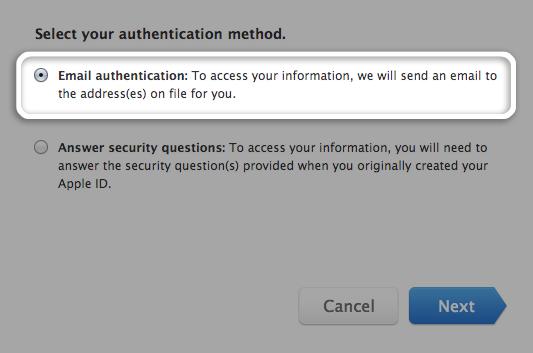Forget Apple account Login Password
Asked By
0 points
N/A
Posted on - 03/18/2013

Hi, I forget my password of my Apple account Login towards Apple support, when I clicked forget password, it is asking for Apple ID.
In my system it was saved and set as always remember username and password, which got cleared while clearing history.
How to get my Apple ID in order to enter Apple account Login. Please Help.