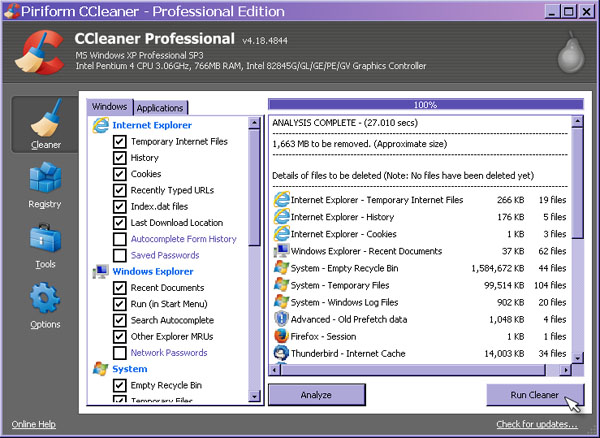Hi every one,
I am trying to install Microsoft visual Studio 6.0 but receive an error message every time I try to install the setup. I am sure you can fix this error. Thanks for your help.

Visual Studio 6.0 Enterprise Setup
Javasign.dll was unable to register itself in the system register.
Visual Studio 6.0 Enterprise Setup Error

If this error appeared in the middle of the installation, the process encountered a problem while registering DLL files. Try this: cancel the installation and then restart your computer. Next, open your web browser then go to Piriform – CCleaner Download and then download CCleaner. Once downloaded, go to the download folder then run the installer. Once CCleaner is installed, run it then click Run Cleaner.
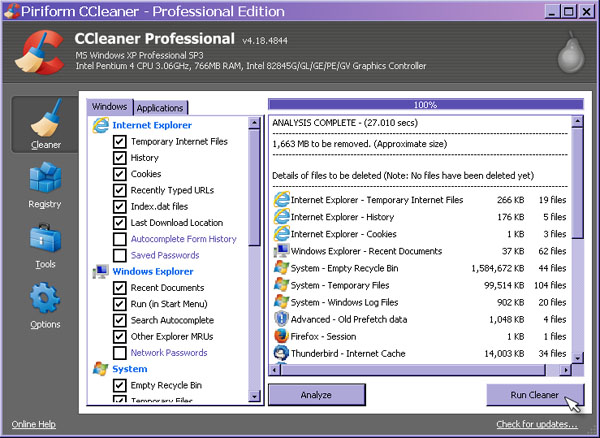
After running the cleaner or CCleaner, restart the installation. See if it completes successfully. If not and it is the same error, try registering the DLL file manually. To register the DLL file manually, click Start, Run, type without quotes “cmd” then hit Enter. In the command prompt, type without quotes “regsvr32 c:tempjavasign.dll” then hit Enter. Replace “c:temp” with the path of your DLL file.
If the problem continues, check again if your machine is compatible with the program. For Microsoft Visual Studio 6.0 Enterprise, it supports Windows 95 and Windows NT Workstation 4.0 Service Pack 3 or higher. If your operating system is like Windows XP or newer, I guess this is way too old for your computer. Try finding a much newer version that supports your operating system.