Export Error An error occurred during local report processing.

Hi,
An error occurred during local report processing saying the number of rows exceeds the maximum possible rows per sheet. I don’t know how to fix this problem although I have a small excel sheet. Let me know the procedure to demolish this error. Thanks!
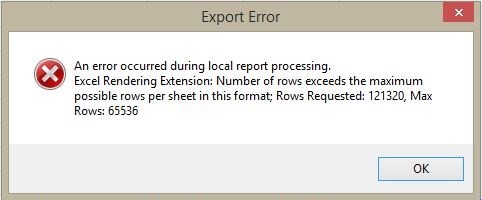
Export Error
An error occurred during local report processing.
Excel Rendering Extension: Number of rows exceeds the maximum possible rows per sheet in this format; Rows Requested: 121320, Max Rows: 65536











