Help Microsoft Excel time format error

Hi Experts,
An error occurred using Microsoft Excel 2016 saying “pls input time in HH:MM (24-HR) format only; from 00:00 to 23:59”. Kindly tell me how to set this time format. Thanks for your assistance.
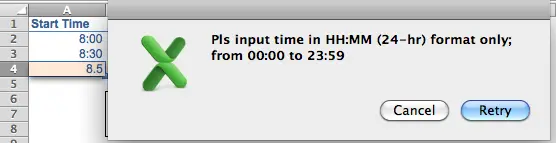
pls input time in HH:MM (24-HR) format only; from 00:00 to 23:59












