Informatica 8.6 error during installation.

When I am trying to install Informatica 8.6 on my Windows Seven PC I am getting the following error. I have tried several times but I am not being able to install Informatica 8.6 in my PC.
Please help me fix this problem. I need to install Informatica on my PC.
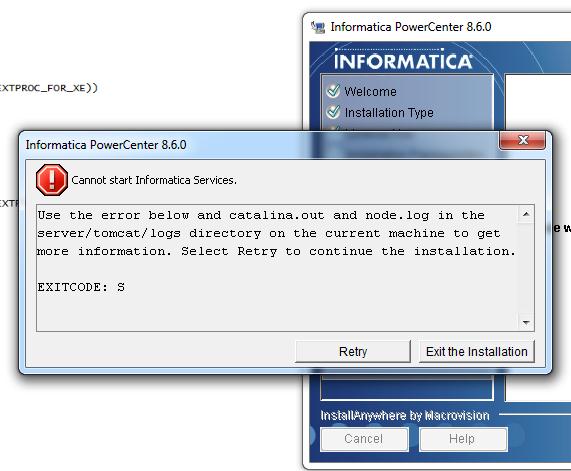
Cannot start Informatica Services.
Use the error below and catalina.out and node.log in the server/tomcat/logs directory on the current machine to get more information. Select Retry to continue the installation.
EXITCODE: S











