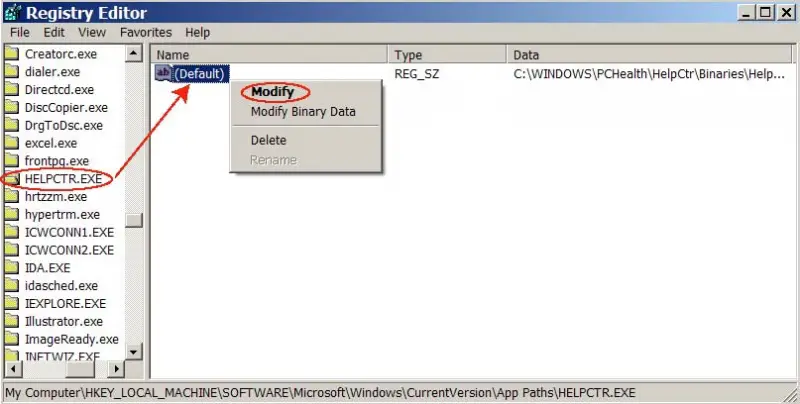Asked By
Britt
0 points
N/A
Posted on - 11/08/2011

I use Windows XP as my operating system. My problem is I don’t know what to do so I can have the “help and support option” that is missing to be showing up again in the start menu. Is this something related to the error showing “Cannot find helpctr.exe”? Anybody who has solved this same problem before? Please help.
Missing help and support option in Windows XP

Hi Britt
This happens if a registry key gets corrupted or is not there for some reason. Added the key manually will solve this problem. But before editing the registry please create a backup as a precaution. This can be done by going to start and clicking Run, type regedit and enter. When the regedit opens right click on My Computer and select Export to a safe file location. This can be used to back up your registry.
Now navigate to the key HKEY_LOCAL_MACHINESOFTWAREMicrosoftWindowsCurrentVersionApp PathsHELPCTR.EXE (If it is not there create one). Right click on Default in the right side and select modify, in the value box type C:WINDOWSPCHealthHelpCtrBinariesHelpCtr.exe. This should fix the problem.
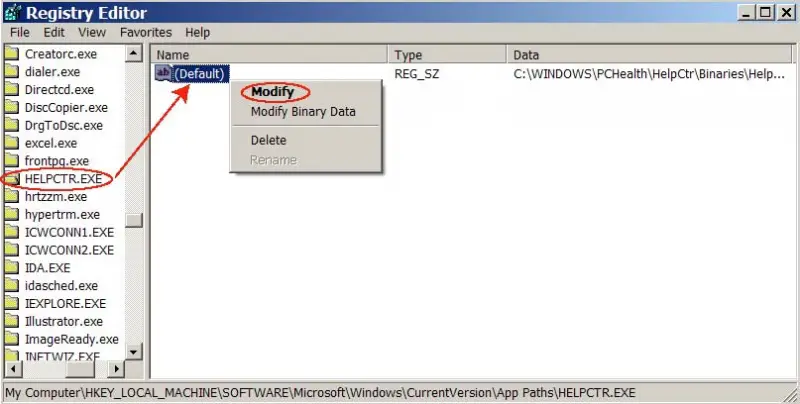
Answered By
Paul Mac
0 points
N/A
#107849
Missing help and support option in Windows XP

Adding Help and Support to start menu :
Once you have Windows XP configured properly, it turns out to be incredibly easy to add entries to your Start menu
Step1: Right click on task bar on the bottom of the page.
Step2: Now click on properties .
Step3: In the task bar and start menu properties window choose the start menu tab.
Step4: Click on customize and you can see the first place where you can make tweaks to your start menu.
Step5: Click on the advanced tab and finally you will see the option enable dragging and dropping enable it and click OK.
Step6: Now you can drag help and support to start menu and they will be automatically added.