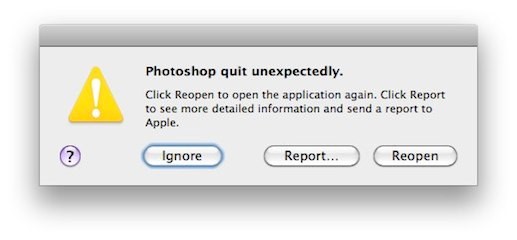Hello experts,
Currently, I am using Mac Operating System and trying to open Photoshop application but an unexpectedly error showed up. How can I fix this problem? Need an expert’s advice to demolish this problem. Your help would be appreciated.
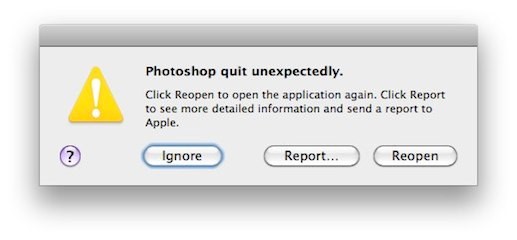
Photoshop quit unexpectedly.
Click Reopen to open the application again. Click Report to see more detailed information and send a report to Apple.
Please Help Photoshop quit unexpectedly

This doesn’t only happen to Adobe Photoshop but to other applications as well and I’ve already encountered it several times but not often. The problem is actually with the program because sometimes one or more of its files get corrupt. One of the reasons a file gets corrupted is when you don’t close it properly. Sometimes you reset your CPU while programs are still running especially Microsoft Windows.
In your case, when you see this message, try clicking on the Reopen button and see if Photoshop restarts properly. But if it didn’t and just displayed the same error message, try re-installing Adobe Photoshop. In OS X, click Go, Applications, and then drag the Adobe Photoshop folder to Trash. Restart your computer. After booting the computer, install Adobe Photoshop.
Once the installation is complete, start Photoshop and see if it works. If another error shows up, try installing the latest patch for Adobe Photoshop. Click on the Apple menu then select Software Update. The next screen should display all the available updates for your computer. Install the update for Photoshop then verify if it works.