Adobe Flash Professional Invalid input please help

Hi experts,
Why am I getting this invalid error message whenever I try to use publish iOS application? Currently, I am using Mac Operating System so need an IT person to fix this problem. Can you help me in this? It would be really appreciated.
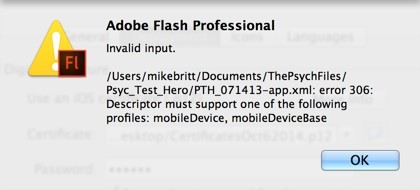
Adobe Flash Professional
Invalid input












