Plug Play Manager Error- Windows XP

Hi I used TSST corp CDDVDW SH-S222A Flash Drive for my little files.
I got this error every time when I put my flash drive to my computer. Is it failure from my drive?
Or some virus issue?
Could you please give me some idea about this error?
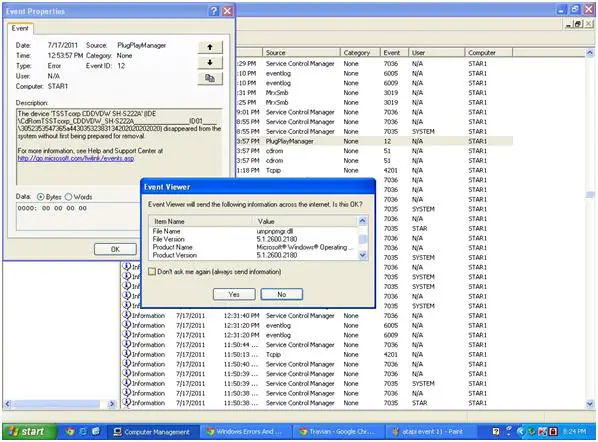
Event Viewer
Event Viewer will send the following information across the internet. Is this OK?












