Adobe Photoshop Lightroom Not Responding

Hello guys! I am using a program especially to balance the color for my pictures and I am using Adobe Photoshop Lightroom. Last time I used it well and no errors, but when I tried to open it a while ago a message pop up and said program not responding, so I choose to end the program. And error message appear that give me a privilege to send the error report to Microsoft. Why this error occurred? And do I need to send this error to Microsoft or not? Thanks guys!
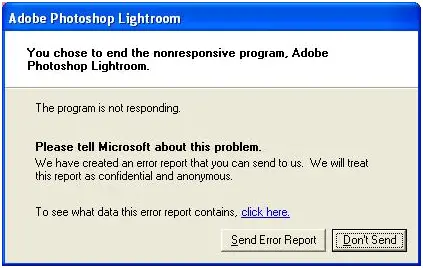
Adobe Photoshop Lightroom
You chose to end the nonresponsive program. Adobe Photoshop Lightroom.
The program is not responding.
Please tell Microsoft about this problem.
We have created an error report that you can send to us. We will treat this report as confidential and anonymous.
To see what data this error report contains, click here.












