Asked By
Tikwa Zuph
0 points
N/A
Posted on - 08/27/2012

I like my desktop to be cool so I'm using some of the software from stardock, this one Windowfx is pretty cool and has amazing features but when I reinstalled it, it is giving me this error. I'm using windows 7 32bit.
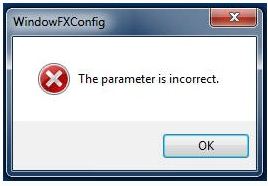
WindowFXConfig
The parameter is incorrect.
Answered By
cianida
0 points
N/A
#145955
WindowFX config parameter is incorrect

Dear Mr. Tikwa,
Is it the first time you installed stardock?
The alert of "WindowFXConfig: the parameter is incorrect." Usually because is there any system can't deleted after you uninstall. So you can use freeware like CCleaner like the above solution.
This freeware deleted all about system when you uninstall the software or you can use system restore on your PC (Hopefully there is a system restore point that you can go back before stardock was installed)
Click windows > search 'system restore' > choose restore point that before stardock was installed > next > finish
I hope this solution will help you.
Cheers!
WindowFX config parameter is incorrect

This problem indicates that the configuration process is not complete in some point. So if you don’t want to install any third party software then simply restore your system.
If you don’t want to restore your system then you can find or search the specific .inf file of the software. Then rename it or remove it properly.
Then again install your desire software. .inf extension is a hidden file. So make sure you can see the hidden file of your system. For this go to Tools > folder options > view > unmarked hide protected operating system files.
Best of luck.













