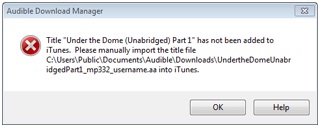Asked By
Cole Wilson
0 points
N/A
Posted on - 11/13/2011

Hello,
Not so long ago I upgraded to Windows 7 Pro. It works great, and I haven’t met any problems until now.
But from some reason I am not able to import a downloaded title into iTunes which use to work fine while I was operating on Vista.
Audible Download Manager
The error is this: “Title “Under the Dome (Unabridged) Part 1” has not been added to iTunes.
Please manually import the title file
C:UsersPublicDocumentsAudibleDownloadsUndertheDomeUnabridgePart1_mp332_username.aa into iTunes”
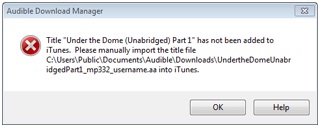
Thank you very much in advance for your suggestions.
ITunes title import error message

To import it manually import a file follow this.
1. Under file select Add File to library
2. Select/navigate to Local Disk C > Users > Public > Documents > Audible > Downloads
3. Selcet the file and click ok.
If it still doesn't work try this or you continue to have this problem try this…
1. If "audible download manager" is running–>close it
2. browse to this location…
C:Program FilesAudibleBin on 32 bit versions of windows or C:Program Files (x86)AudibleBin for 64 bit versions of windows
4. right click on AudibleDownloadHelper.exe and select Properties
5. go to the compatibility tab
6. select run this program as administrator, select apply and ok
ITunes title import error message

Hi Cole,
Since you mentioned that you just installed your ITunes on your new Operating system, there may be a chance that the software needs to be updated that’s why it has some problems importing your file.
Here are the solutions you can try:
-
Update ITunes.
-
Go to Edit > Preferences > Import settings > uncheck “use error correction when reading audio CDs, this may be prompting that is why you are having errors with the import.
-
Check for windows updates.
-
If all else fails manually add the files.