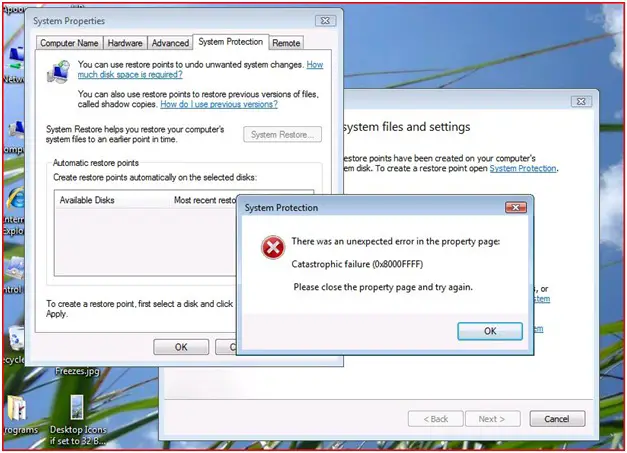Asked By
Sienna Jr
0 points
N/A
Posted on - 11/13/2011

Hi everyone,
I got terribly scared in the middle of the night when out of the blue this error message pops-out on me:
System Properties
“There was an unexpected error in the property page:
Catastrophic failure (0x8000FFFF)
Please close the property page and try again.”
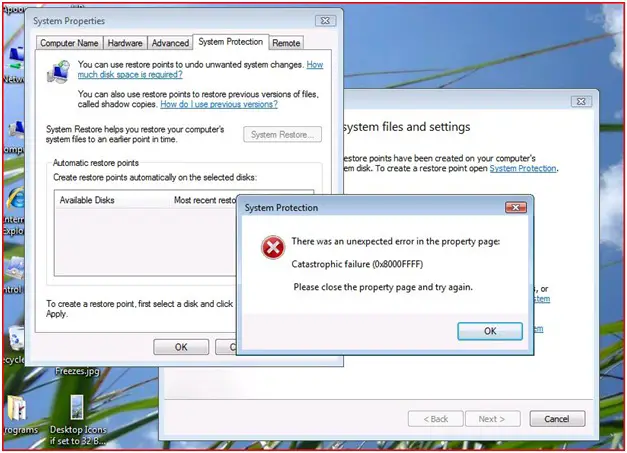
The move that caused the error to appear was simply trying to start up System properties from Control Panel.
Why is this catastrophic?
And how do I find out what caused it?
Please help, I would greatly appreciate it.
System Properties catastrophic error message

Step 1:
This error is known to be caused by registry cleaning software.
If you have downloaded and used registry cleaning software you can use the restore (back up) feature of the registry cleaning software to go back to the first time the registry was cleaned.
Going back to the previous version of a registry will probably fix this issue, but software that was installed after the registry cleaning occurred might need to be reinstalled.
Step 2:
Make sure that the Volume Shadow Copy service is started.
a. Click Start and type Services into the Start Search field.
b. Click Services from the list of programs. If a User Account Control message opens, click Continue.
c. A service window opens.
d. Scroll down the list of services and double-click the Volume Shadow Copy service.
e. Select Manual from the Startup Type field if it is not already selected.
f. Click the Start button under Service Status.
g. Click on Apply.
h. Click on OK.
Hope this helps.
System Properties catastrophic error message

The error may have been caused by an update that messed up the system or an application that made changes to the system files.
Try doing system restore on your machine.
Pick a date when the machine used to work ok and there were no error messages such as what you are getting right now.
After doing system restore, try and test if the error is still present. If it still is, you need to backup your files just in case there would be further software corruption in your operating system.
Run the system file checker by going to the command prompt with administrator privileges and run sfc /scannow.
If this does not work, reinstall the operating system.