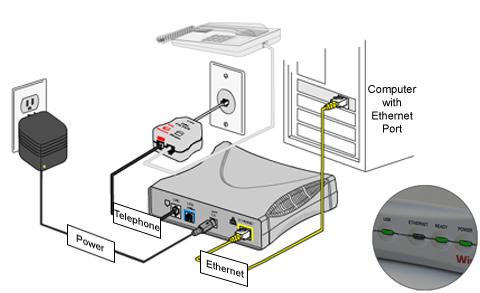Hello!
I need some help with my Internet. I have a DSL box and a router but then my computer would not connect to the Internet. I tried diagnosing the problem and it was suggesting that the trouble could be caused by the firewalls.
I tried turning them off but it still wouldn’t work.
Can you tell me what could be wrong with my computer?
I would appreciate any kind of help.
Looking forward to your valuable replies.
Thank you.
Weigelt
Answered By
Phillips
0 points
N/A
#110984
DSL box and routers do not connect to the Internet

Hi!
There are several issues but you try these tips might be help to you. Commonly we check the firewalls and when we turned them off we forget to restart our computer its highly recommended that you should restart once.
Mostly our wireless router mix up with DSL and could not get the correct configurations so check your wireless configurations also and try to connect your computer directly to your DSL Box might be your wireless router having any issue.
Hope this will help to you firstly try to connect your DSL directly to your computer.
Regards.
DSL box and routers do not connect to the Internet

Hi Weigelt,
There are many reason why you can't connect your computers on internet due to:
1. DSL Connection – ISP Down
2. Router – set-up problem
3. LAN Card error
For Dial up Connections
You can check IE tools/internet options/connection/dial up settings/advanced dial up settings.
Just make it sure to disconnect when connection may no longer be required,
For DSL
1. Click settings > Network Connection > create new connection >
2. On the LOCAL AREA CONNECTION /WELCOME TO THE NEW CONNECTION WIZARD
3. Click "Next"
4. "Connect to Internet"
5. "Set-up connection manually"
6. "Connect using broadband connection"
7. Name you ISP.
8. Set username and password if you want.
9. Add shortcut connection to desktop.
10. You can now use this on your Network Connection.
This is the proper way how to diagnose your DSL
1. Check if there is a dialtone on your phone.
2. Check the status of modem icon on your desktop task bar.
3. Select the device from the choices listed below, and check all connections.
Here are the details:
Ethernet port connection:
Other :
Assured that the phone line DSL modem is plugged directly into the telephone jack
Make sure that the filters are installed on all phone jacks with phone devices.
Make sure that your DSL modem is NOT plugged into other devices
Turn off your computer
-
From the Start menu, select Shut Down
-
From the drop-down list, select Shut down
-
Click OK
Remove the phone from modem. Wait for 2 minutes. Plug the telephone line back into the modem, and power up the PC.
Open your Internet, and try to connect to it.
If your connection fails, call your ISP.
Thanks,
Jason