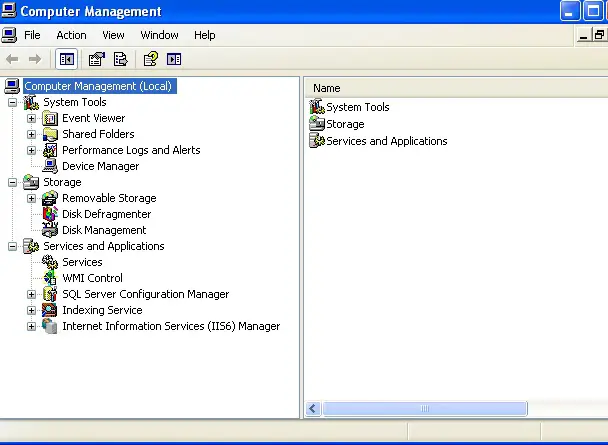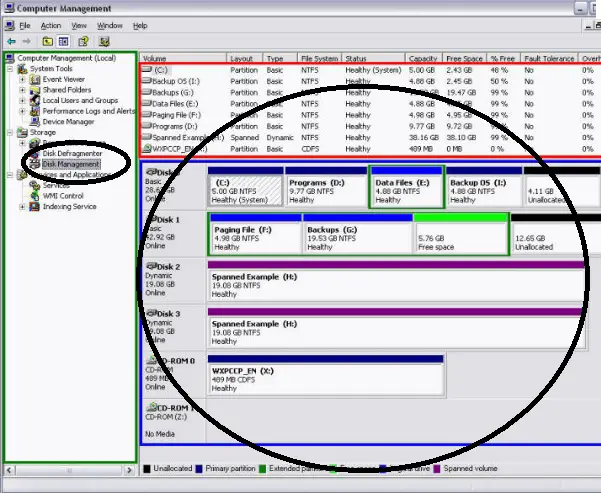Asked By
Geraldson
230 points
N/A
Posted on - 05/27/2011

Hello,
Any technical help please?
I was in the process of installing the Windows XP Pro32 onto my PC with 500 GB hard drive, but I realized that Win 7 is more fascinating.
And so, I stopped the installation process of Windows XP Pro 32, restarted the PC and proceeded in installing the Win 7.
During the installation process, the PC rebooted, and this error message had occurred “Windows could not start because of a computer disk hardware configuration problem.” I asked my friend who has knowledge on computer configurations to fix the concern but desperately, he was not able to solve the issue.
"Windows could not start because of a computer disk hardware configuration problem".
According to my friend, he rebuilt the boot. In files on my laptop but he was also surprised when it didn’t work.
Can you please enlighten me on this issue?
Thank you.
Geraldson
Computer Disk Hardware Configuration Error

Hey,
I am assuming here that before you upgraded to XP Pro32, your computer has an XP OS installed in it.
Possibly, the cause of your error is Canceling the installation of your Windows XP.
Perhaps your file system got corrupted. What you can try in this situation is:
1. Repair the file system on your hard drive using Recovery Console. Run the XP CD on Boot. When the welcome message appears press R to load the recovery console. At the prompt, go and type chkdsk /r
2. Another reason for this error could be a damaged or missing Ntoskrl.exe. First, boot again from your Windows XP CD. Press R, next you will be prompted to choose the current OS installed in your system, pick the one you have. You will be then taken to the command prompt type expand e:i386ntoskrnl.ex_ c:windowssystem32 and press Enter. You will be prompted to overwrite, type Y to do so and press enter again.
After this, restart and try again installing Windows 7, you can also try formatting the local drive first before installing Windows 7.
Remember you can't upgrade from Windows XP directly to Windows 7 without doing a clean install and losing everything in your PC.
Computer Disk Hardware Configuration Error

Hi Geraldson,
All you have to do is pull out your hard drive in your CPU case and save it into another PC, after the computer detected your hard disk, go to start menu > control panel > click the administrative tools > double click the computer management > in the computer management click the disk management > locates the new installed hard drive > right click on it and click the new volume > right click again to the hard drive and click Quick Format.

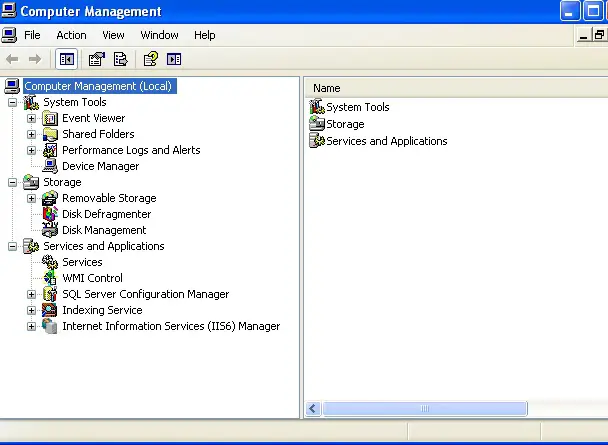
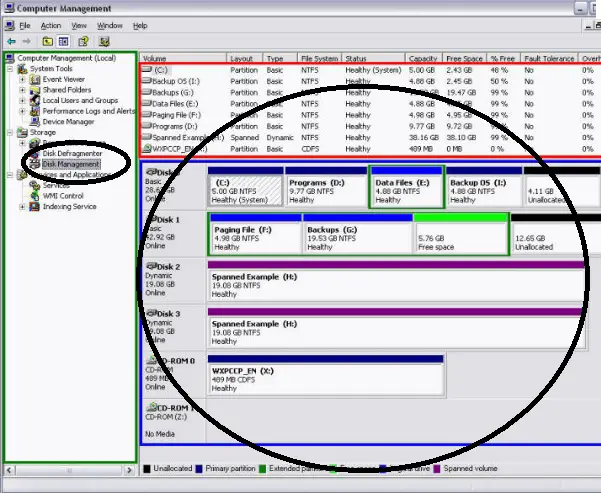
-
When the format is done, shut down the PC and pull out your hard drive and return it into your PC, when you done, try to install again the Windows 7.
-
It would probably continue the installation without any problem.
Hope this can help,
Computer Disk Hardware Configuration Error

Also there is way that you can fix your hardware issue using a Command Prompt command. Here, in this techyv page, it is described perfectly.
Chkdsk error issue help needed