OS X Mountain Lion App

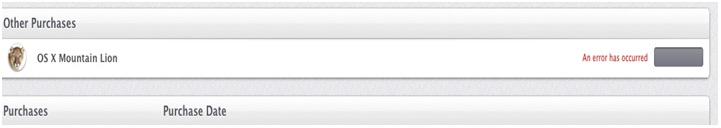
Hello
I got an error message while downloading Operating System X Mountain lion in the App Store.
The error message is "An error has occurred"as well as never desires to launch downloading once more.
I need a solution.
Thanks a lot.












