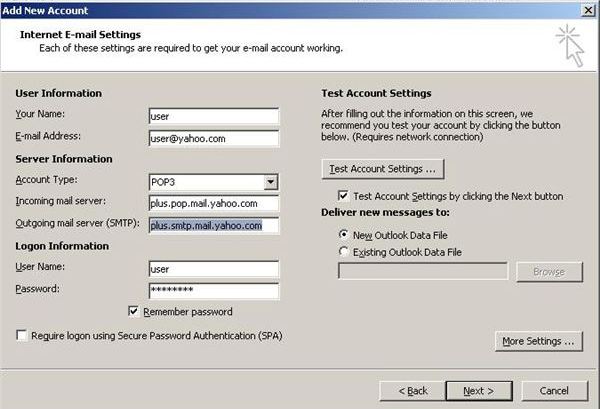Link MS-Outlook to Desktop PC and Laptop

My friend is asking if he can link his Outlook to his desktop PC and laptop so he can still access his email even when he’s not at home. He doesn’t have an account yet and he is using Yahoo for sending and receiving emails. The problem is, when I try to enter his information and create a new account for him, it tells me that his email address already exists. How can I fix it and how can I sync Outlook on his desktop PC and laptop? Any suggestions please. Thanks.