Mass Effect – Error Message

Hello,
I've effectively set up the Digital Purchase edition of Mass Effect.
There are no known error messages happened while I was downloading as well as installing, but on one occasion it auto-configure the settings of my PC, and then a error occurs once I click 'Play'.
When I click 'OK', it shuts.
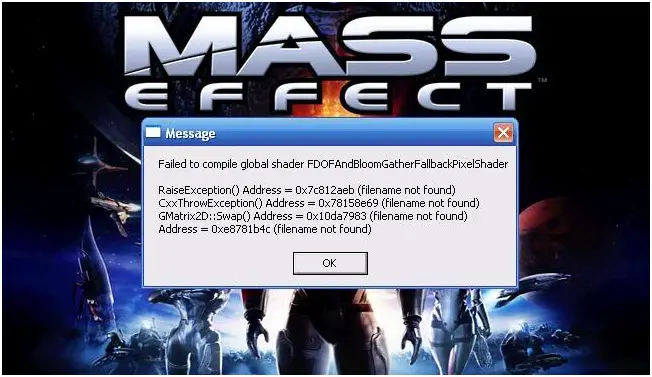
I need a solution. Please help. Thanks a lot.












