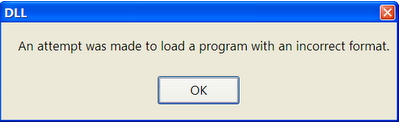Asked By
Janiss
0 points
N/A
Posted on - 11/22/2011

Dear TechyV,
I am using Adobe Acrobat Standard 7.0 installed on Windows 7 OS. After every reboot, i am asked for activation code and even after a successful one, I have received an error message saying that the program i was trying to load is in incorrect format:
DLL
An attempt was made to load a program with an incorrect format.
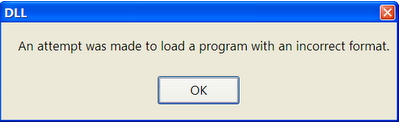
Do i need to reinstall Adobe Acrobat?
Thank you very much!
Adobe Acrobat Standard 7.0 Not Loading

This is a common but yet a very unusual error. I have many cases like this,not with only Adobe,but with many other important and renounced programs. I think its basically about a pirated copy of the program. As you know these software piracies have really hit the market really hard,that there is piracy in almost every kind of disk you will need to buy.
If you think rebooting your whole system did not really solve you problem at all. Then I think your copy of the software is illegal/pirated and it will probably do you no good in anyway. So it will best if you get rid of it totally and buy a original licensed copy of the software.
Adobe Acrobat Standard 7.0 Not Loading

Hi,
You just simply try to check the format of the application or maybe try to check the software if there files that be corrupted just check on that then try uninstall the software then after that just simply reinstall the software to your computer then after that just simply restart the computer to be safe only then after restarting the computer then if it’s the software is not work at all.
I recommend or suggest that you just simply download the new release version for the software or try to download again the software then after just simply check the software if there infected files to the application and then try to scan the system if there is a viruses or maybe a spyware to your machine just check on that.
Ben