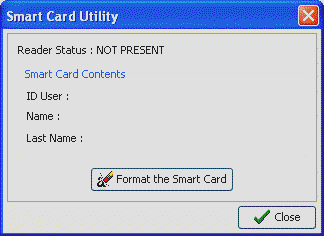How can I format my Smart card on a PC?

Hello techyv.com!
I have here a smartcard that is so much full of viruses and corrupted files. Now I want to reformat it but I don't have a proper software on how to do this, I have here a PC that I don't want to get contaminated by this Smartcard's viruses. May I ask where can I find a smartcard formater for PC?