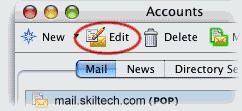Got an error while using Entourage in Mac for the first time

Hi,
I tried using Entourage 2008 to send emails from my Mac but then I got this error message.
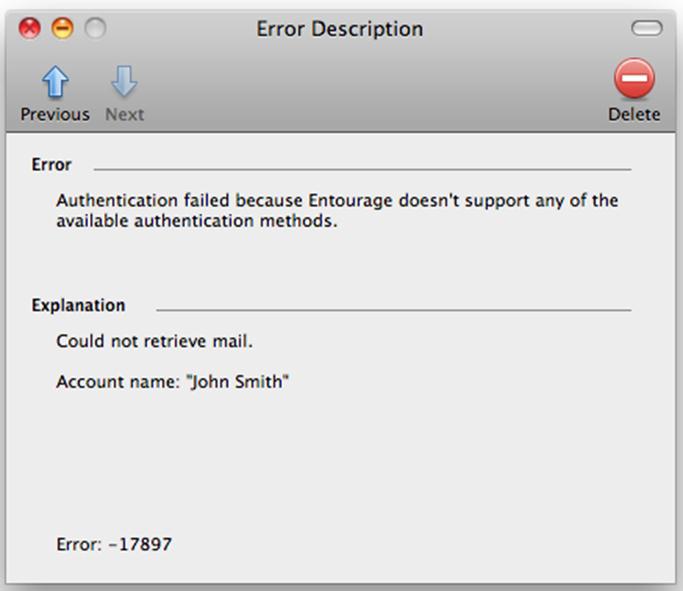
Error Description
Error: Authentication failed because Entourage doesn't support any of the available authentication methods.
Explanation: Could not retrieve mail.
Account name: "John Smith"
It was my first time to use Entourage since I usually used Yahoo web mail. Can some help me setup Entourage?
I am a newbie here.
Thanks in advance.