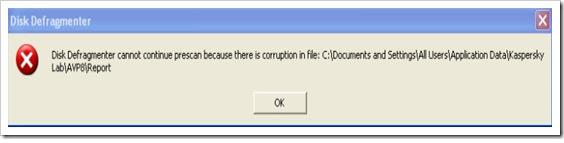Asked By
Lisa Larsen
0 points
N/A
Posted on - 09/02/2012

Hi all
I need to solve Disk Defragmenter Corrupted File Error message. Need your help.
Thanks in advance.
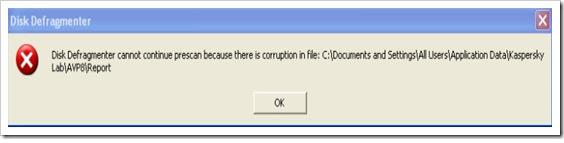
Disk Defragmenter
Disk Defragmenter cannot continue because there is corruption in file: C;Document and SettingsAll UsersApplication Datakaspersky LabAVP8Report
Ok
Kaspersky Error. Disk Defragmenter Corrupted File Error

Greetings! lisa, my suggestion to your problem is to delete that corrupted files using unlocker program. unlocker program can delete corrupted files or files that cannot be deleted.
All you need to do is have a successful deletion of that file so you can continue your defragment. you can download the unlocker program here.
Kaspersky Error. Disk Defragmenter Corrupted File Error

Hi,
This is occurred because of a virus. It is causing Kaspersky to halt. So there are two solutions to solve this issue.
Solution 1
You need to uninstall the kaspersky completely and reinstall it again. You have to download KAV remover from their site. I will give you the link to get this remover.
https://support.kaspersky.com/common/service.aspx?el=1464
Use this remover and uninstall Kaspersky Antivirus completely. Then you can reinstall the antivirus. Please check the error after reinstall the antivirus.
Solution 2
You need to add defrag.exe file as a trusted application in your Kaspersky. You can find this file by go to the C:Windows System32. In the system32 folder you can find defrag.exe.
Then add this file as a trusted application, please go to Settings in you Kaspersky Antivirus. Then click Threats and exclusions. After that you have to go to the Trusted zone and then click Trusted applications. In this windows, make sure defrag.exe is checked. Also you have to add the dfrgntfs.exe and dfrgfat.exe.
Hope this will solve your problem.