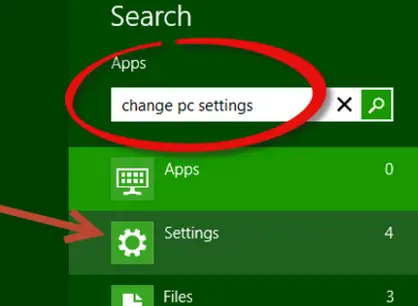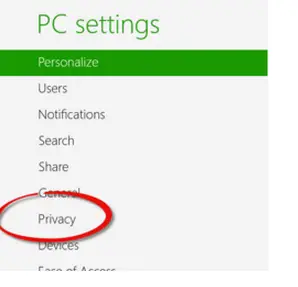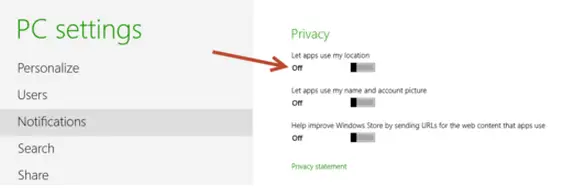Hello, Viewers! Actually, I am looking for making privacy control in windows 8. I am using my PC as hosting server. You know how much privacy I need to assure. Please give me guideline about my computer privacy controls in windows 8.
How to ensure computer privacy controls in windows 8?

Hi Robert L Elliott,
Microsoft Windows 8 offers a simple way to manage privacy settings.
Just follow the simple steps.
1. Open Charms Bar.
1a. Windows

+ C OR;
2b. Swipe inward from the right edge of screen (For touchscreens only)
2. Select Start.
3. In the search bar type change pc settings.
4. Click Settings.
5. From the settings menu select Change PC Settings.
6. Click privacy.
7. Then turn the sliders to off position to control privacy.
Hope this will help you control the privacy settings on your Windows 8.
Don't hesitate to ask for any clarifications.
Thanks
How to ensure computer privacy controls in windows 8?

Hello,
Are you using an app?
If you are using an app, make sure the app has a privacy statement and authority to share personal information. Users and Windows 8 do not mind how much information they have shared. I recommend for you to try a free download of Privacy Controls.
This automatically scans your computer for privacy threats. However, if your concern is the speed of your computer and its safety then install ParetoLogic since it is especially design for PC use at home plus it is user friendly.
It is installed by many countries.
The choice is yours protect your privacy right now for your safety.



 + C OR;
+ C OR;