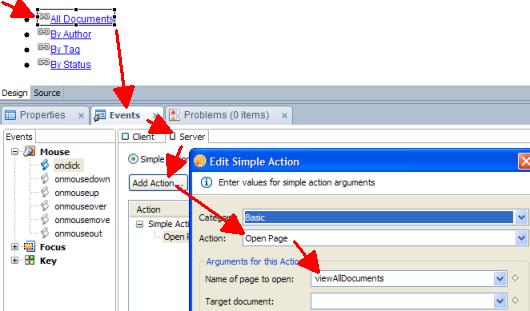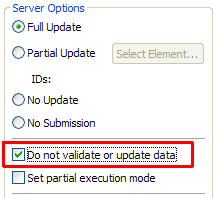I have this class project regarding the development of a webpage using Lotus Notes. I have a hard time linking hot spots into several sections of the recent form, like making a webpage through HREF HTML command. For instance, I place a spot for each section that should jump to the above page. I, including my classmates, don’t know how to work with it. Please help us learn for this project.
Answered By
GTbedin
230 points
N/A
#114821
Can’t linked hot spots into sections like web page through HTML command

Hello Richard Aleman
Used by IBM Lotus Notes to refer to documents and databases stored within the Lotus Notes system. When clicked in a browser on a computer with Lotus Notes client installed, Notes will open the document link as if a Notes DocLink were clicked within Notes.
you can use this codes by linking its section you want link with.
"notes://<address>"
however, as you can see the command between HTML codes and Lotus codes are different, you can't use like "<a href="">" in lotus notes, its obvious because, your using a different platform. Theres a different way on how to link a section by not using any codes here's some guide, just follow the photo and it will help you to fix your problem.
Open the custom control layout_left and select the first link, "All Documents".
In the Events view, add an action to the onClick event (=selected by default): server side (=default): select a basic action: open page: viewAllDocuments:
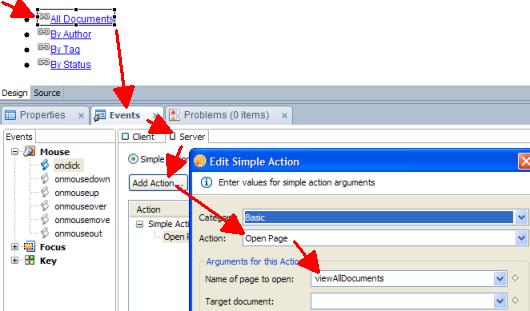
Under the server options, select "Do not validate or update data":
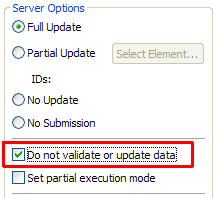
This option needs to be set, because clicking on the link "All Documents" should not perform any data validations. This will become more clear in the next chapter.
Save the custom control.
Since the layout is maintained centrally, the left navigation will now be updated in all XPages of the application.