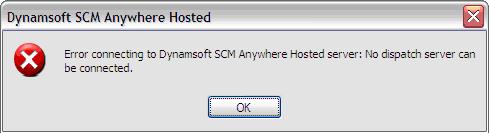Hello Guys,
Every time that I am trying to connect to SCM Anywhere Hosted Server, I get this error.
I already checked my DNS server configuration but it is alright. Why I get this error?
Please guys I need help from you.
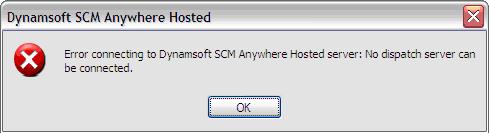
Dynamsoft SCM Anywhere Host
Error connecting to Dynamsoft SCM Anywhere Hosted server: No dispatch server can be connected.
Answered By
lee hung
75 points
N/A
#93062
Error connecting to Dynamsoft SCM Anywhere Hosted server

Hello Antony Lee,
The possible causes to that kind of error could be because your network connection is not strong enough, or maybe the port 80 or 443 that is used by that application has been blocked by the firewall, the router firewall or the proxy agent that you may be using and therefore you will need to check that and unblock it if so.
It may be possible that the application itself has been blocked by the firewall on your computer or the router firewall or any other proxy agent that you are using on your computer.
Another thing that could be a possible cause is the DNS server, and therefore I will ask that you recheck its configurations in the internet protocol properties and ensure that they are working.
Hope this helps.
__
Regards
Lee Hung
Error connecting to Dynamsoft SCM Anywhere Hosted server

Hi friend,
First check your Domain Name Space (DNS) and make a new profile. Then reconfigure this new profile as previous profile. Then try to reconfigure SCM connection. Now try to connect SCM Hosted Server. It will work.
Check your internet connection or components which are being using for connect with server as like router, switch or bridge etc. Make sure that they are functional at this time.
Other option is installed DNS server again. May be there is a lack in your DNS server installation. To resolve this you need to install DNS server properly. Here is a link of PDF file.
Which will describe Dynamsoft SCM Anywhere Hosting error and solutions.