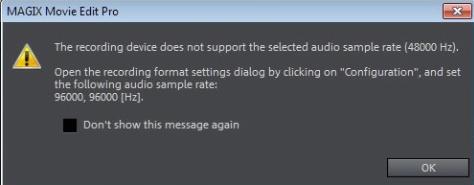Recording device does not support the selected audio sample rate

Hello,