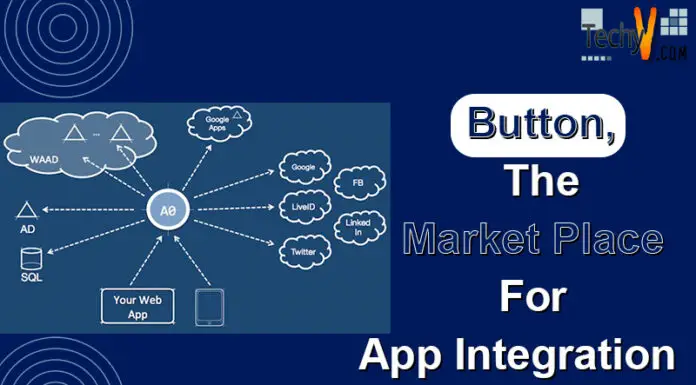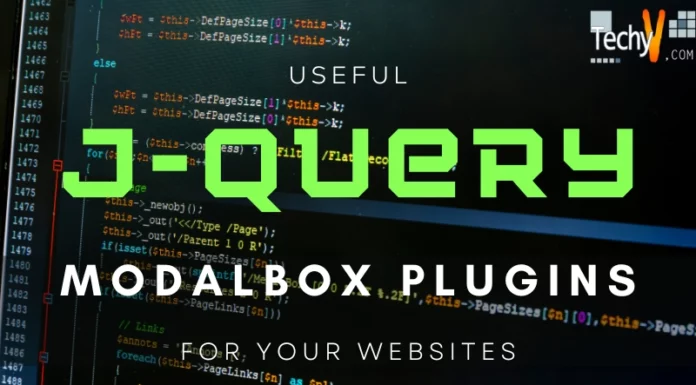VMware
VMware Inc. is a well-known company which deals in software related to virtualization. Virtualization is a variation of cloud computing. To understand software provided by VMware better, hardware virtualization must be understood completely. The concept of hardware virtualization is making computers and even operating systems available on a remote location. Hardware virtualization can be used to alter the characteristics or hide them from specific users.
Platform virtualization is a branch of virtualization and is executed by a host software. This software creates a virtual platform for software called guest software. The guest software can be a simple application or a whole operating system. Summing up, in a way the guest software is tricked into an illusion of a hardware and this hardware illusion is created by a virtualization software and VMware is one these tricksters.
In what circumstances should VMware be used and what are its benefits?
In extensive computer networks, it is customary that multiple machines integrated together perform the task of a server.
- The foremost advantage and usage of VMware is that one larger server with VMware can act as many servers since it can run multiple virtual machines on a single high-end server. This means cost cuts and cost effectiveness. Network administrators don’t have to waste finances on hardware, instead they can just use a software.
- The lesser the number of machines is, lesser will be the number of computer administrators, allowing organizations to perform efficiently by replacing manpower with VMware. Enterprise applications such as SAP, Exchange, SQL servers can all be run achieving outstanding performance. Since managing and maintaining a fewer machines is an easier task, efficiency and reliability are two features that VMware can add to the IT plan.
- Platforms like VMware vSphere can build public, private and hybrid clouds. Servers, network bandwidth and allocation of resources are controlled automatically by the software. As a result, managing tools and applications are minimized while tasks with chances of human-error are minimized.
- Centralized control is another feature that is brought about by applications of VMware. Clutters of different machines can be minimized and replaced by one control unit taking care of all the tasks. This increases security and better management of resources.
VMware Software:
VMware has a whole variety of software covering all bases of IT solutions. They are categorized into broad categories of:
— Application management tools
— MAC products (VM Fusion)
— Security applications
— Platforms for cloud applications
— Basic desktop support utilities
— Data Center products
— Tools for operations management
Which software does what? How many are there?
The software vary from the ones targeted at small business to the ones MAC owners want. Overview of some applications will be given.
- VSphere, formerly known as VMware Infrastructure, can help build private and public clouds, specifically on-demand clouds. VSphere offers diverse capacity, performance and disaster management. vSphere provides network threat protection which can be harmful to the datacenters. The application also provides complete control over network communication and data traffic between different machines of a network. Logging of all activity is also done by the application.
- Another software, vSphere ESX Hypervisor enables running multiple applications on one server. Application recovery and backing up data becomes very easy with this application. It is a simple way for beginners to start the process of virtualization.
- vCloud is associated with core cloud computing services and solutions. Different applications offered in a cloud can be more effectively managed and secured through vCloud. The application covers hybrid, private and public clouds.
- vCenter is another tool by VMware for centralized management and allows to run multiple ESX based virtual machines and servers. It pinpoints and trouble shoots performance problems as it monitors the cloud and virtual infrastructure.
- vCenter converter, another product of VMware can be used to convert Windows and Linux based machines into VMware virtual machines. This utility can administer simultaneous conversions in simple, minimized number of steps.
- Application development, testing and modification can be effectively accomplished using vCenter Lab. It is equipped with build management and testing tools which can increase product quality.
- vFabric is a specialized tool for Java development and java supported applications. The utility includes java development tools and application server for projects in a cloud environment, involving performance management applications.
- Other applications of VMware are end-user computing applications, one of which is VMware ACE. ACE can create virtual laptops and configured environments which provide the end user with fully configured virtual machines. These ACE clients can be deactivated, tracked and modified at any instance using the Management server by VMware ACE.
- Using VMware Viewer can help run multiple OS on a single machine.
- VMware ThinApp (formerly known as Thinstall) enables running applications without installing them. Installers can now be run directly from a USB and they will act as applications and would run as fully installed applications. You can download and install VMWare ThinApp. Watch this video for a tutorial:
- VMware Workstation is end-user virtualization software which includes applications capable of doing more or less, all the virtualizations tasks in its genre. It was released in 2001 with Workstation 3.0 being the first of the line. Currently, VMware has launched its version 7 (in 2009). Some limitations of this utility are:
— Fire wire is not supported by VMware virtual machines.
— Versions 6.5 and older cannot use more than 2 cores. However version 7 has support for 4 cores and 7.1 can support up to 8 cores.
— 64 bit guest OS requires a 64-bit processor.
— NTP servers create problem on VMware.
Please watch this video for a tutorial of downloading and installing VMWare Workstation 8:
Conclusion
Citrix and Microsoft with Hyper-V and Xen Servers respectively, are the biggest competitors for VMware when it comes to hypervisors but none covers such variety and range of products offered. None of VMware’s competitors provide such core capabilities and performance so it’s more like a cat and mouse game. While its competitors chase VMware in areas they are lacking, VMware will take enterprise hypervisors to the next level of unparalleled performance.