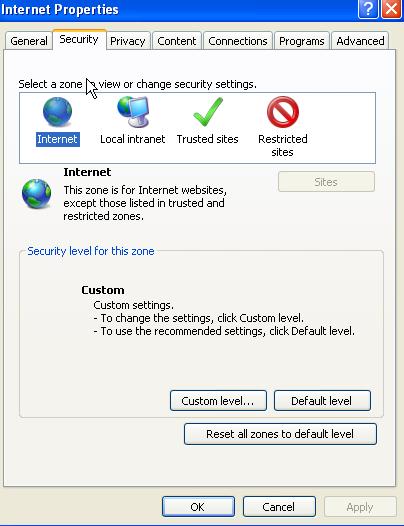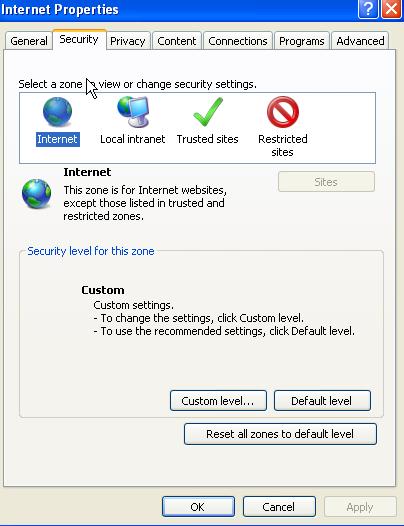Lately, I am receiving an error message from IE. The error is stating: Internet explorer caused the program to stop working correctly. Windows will close the program and notify you if a solution is available. My Internet Explorer will usually shuts down and just close. I am running Windows Vista pre-loaded with Internet Explorer but I can’t seem to install it. My computer has a virus but my anti virus managed to removed it. I am not sure if the problem with Internet Explorer is part of the virus. How can I fix it? I still have some QuickBook files which I want to transfer to another computer system, but I am getting the same error message. Can someone help? Thanks.
Internet Explorer Stop Working Correctly

First of all, the problem that you are encountering is not a cause of a virus that you recently removed from your computer. Most likely, the error message cannot be deleted or removed on the screen by using Task Manager so you can restart the computer itself and relaunch Internet Explorer after which you can try the following steps, though if you are not computer-savvy, make sure to seek the help from a technical support representative so that they can walk you through along the process.
STEP 1: Click on START (usually on the left corner of your screen)
STEP 2: Next thing is there will be a list, so you need to hit on ALL PROGRAMS | Accessories | System Tools
STEP 3: Lastly, choose on Internet Explorer (No add-ons). We advised you disable add-ons because there are some add-on that conflicts Internet Explorer
Internet Explorer Stop Working Correctly

You can remove your IE from your computer and then you can reinstall it to make sure that there is no problem. In your case it looks like that you have not configured your IE correctly. So you can configure it or you can use the default settings to your IE. To apply default settings go to Control panel and then to IE settings and then change them to Default settings. It will help you to solve your problem. If you are using a virus infected file then you can find the file and then you can remove it from computer to make sure that there is no virus in your computer. Once you have done you will see that your program will work fine.
Another solution is to go to safe mode and then you can check for any error. If the error message still coming you can run a full virus scan you computer by making a chkdsk in run and cmd. I hope you know what i am saying.