WinZip Self-Extractor License Confirmation message

Hello Guys here. I have a problem which is not to be my problem; the problem is my licensed Winzip throws an error which is telling me that it’s not licensed.
What can I do with my Winzip to make this licensed again and work good?
Thanks.
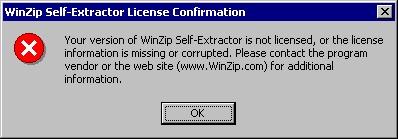
WinZip Self-Extractor License Confirmation
Your version of WinZip Self-Extractor is not licensed, or the license information is missing or corrupted.
Please contact the program vendor or the web site (www.WinZip.com) for additional information.
OK











