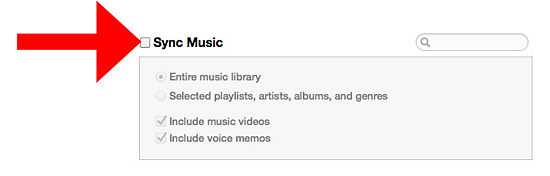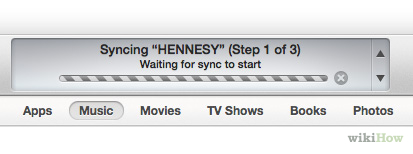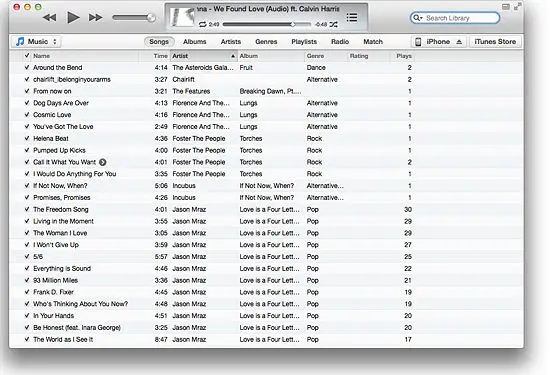Why my iPhone won’t sync in Windows 7 Ultimate
Asked By
20 points
N/A
Posted on - 08/20/2013

For now, I must use an iPhone smartphone, because my Samsung Galaxy S3 is at a service. The only problem that I have encountered with it, is that iPhone won't sync in Windows 7 no matter what I do. Windows recognizes the phone but iTunes reports an error that it is unable to connect or something. That's why I came here to TechyV support. I am sure that you guys can help me with this. Please provide me with some step by step instructions because I am new to Apple area.