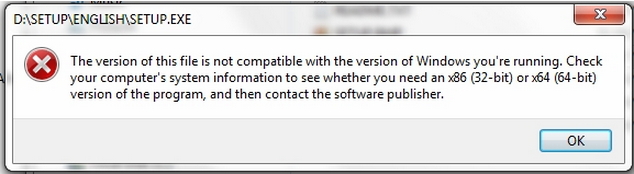Hi there,
I encountered a problem when an .exe file was installed and I suspected that the .exe file was not compatible with the system. I had no idea whether the system was x64 i.e. 64-bit or x86 i.e. 32-bit.
How can I know the bit about my computer system and how to set up the system?
Please help and thank you.
‘ERROR MESSAGE’
D:SETUPENGLISHSETUP.EXE
The version of this file is not compatible with the version of Windows you are running. Check
your computer’s system information to see whether you need an x86 (32-bit) or x64 (64-bit)
version of the program, and then contact the software publisher.
OK
File not compatible with your Windows Version on Running EXE File

Dear,
Please firstly disabled your Antivirus.
Then insert your motherboard CD into your computer.
And reinstall all of the application into your computer.
By this way if the problem not solved then format Drive C: and reinstall windows into your computer.
After reinstall then insert the motherboard CD into your computer and setup.
In this way the problem will be solved.
Thanks.
File not compatible with your Windows Version on Running EXE File

You can follow these steps to see your window type. Follow these steps:
-
Go to START menu.
-
And then go to RUN.
-
After you have run window you need to type cmd.
-
You will get the window of cmd.
-
After this type ver and press enter. It will tell you what kind of window you are currently using.
I also want to tell you that most of computers supports 32 bits and some computers run on 64 bit windows. You can see your window as you require. Although the 64-bit is faster than 32-bit window.